Categories
Software
- Activator
- BackUp
- CAD Collection 2D & 3D
- CD DVD
- Compression
- Converter
- Desktop
- Driver
- Freeware
- Games
- Graphic
- Internet
- MacOSX
- Multimedia
- Office
- Operating System
- Security
- Software Indonesia
- Support Developer
- Utilities
- Web Design
- Apple
- All Software PLUGIN & TEMPLATE
- PlugIn Template MUSE
- PlugIn Temp Blogger
- PlugIn Temp WordPress
- All PlugIn Template Tutorial
- Tutorial Web Design
- Tutorial Blogger
- Book Magazine
- Tips & Trik Excel
- All Other MOBILE PHONE
- iOS
- Android
- Windows
- Nokia
- Black Berry
- All Mobile Phone Uncategorized
- Islam
- Kesehatan
- Font
- Contoh Surat
- Subtitle
- Musik Video
- Lyrics
- All unrcategorized
Labels
Activator
(10)
Android
(23)
Anti Virus
(13)
BackUp
(4)
BlackBerry
(3)
CAD
(2)
CD DVD Tools
(18)
Compression Tools
(17)
Converter
(18)
Desktop
(42)
Driver
(18)
Font
(2)
Freeware
(105)
Games
(7)
Graphic
(60)
Internet
(75)
iOS
(28)
Kesehatan
(5)
Lirycs
(1)
MacOS
(16)
Magazine
(28)
Mobile Phone
(43)
Multimedia
(69)
Musik Video
(5)
Office
(37)
OS Windows
(13)
Other
(1)
PlugIn Template
(22)
PlugIn Template Adobe MUSE
(20)
Security
(23)
Software
(307)
Software Indonesia
(3)
Subtitle
(1)
Support Developer
(21)
Template Blogger
(1)
Tip Trik Excel
(5)
Tips dan trik
(17)
Tutorial
(37)
Tutorial Blogger
(25)
Tutorial Web Design
(12)
Uncategorized
(2)
Utilities
(83)
Web Design
(52)
X Al-Islam
(13)
X Contoh Contoh Surat
(74)
Total Tayang
© 2014 by Andi Cang. Selamat Datang di Website ANDICANG Anda bebas masuk ke situs ini menggunakan satu gambar dan penjelasan singkat untuk link kembali ke posting apapun. publikasi ulang posting secara utuh dengan mencantumkan link pemilik andicang.blogspot.com
Senin, 14 April 2014
CorelDraw Graphics Suite X7 Win32 Win64 AndiCang 2014
09.18

CORELDRAW_GRAPHICS_SUITE_X7_WIN32 Size: 406MB
CORELDRAW_GRAPHICS_SUITE_X7_WIN64 Size: 450MB With a fresh look, new must-have tools and major feature enhancements, CorelDRAW Graphics Suite X7 opens up a world of new creative possibilities. Weâ?™ve designed several new workspaces that reflect your natural workflow, so that everything is right where you need it, when you need it. Whether youâ?™re creating graphics and layouts, editing photos or designing websites, this complete suite of graphic design software helps you design your way.
Get up and running easily
From concept to production, CorelDRAW Graphics Suite X7 helps you work in style. Get started right away with the new Quick Start option. Plus, with thousands of high-quality images, fonts, templates, clipart and fills included, youll be creating beautiful designs for print and web in no time.
Work faster and more efficiently
With the newly redesigned, completely customizable interface, you choose your workspace based on your skill level, so everything is tailored exactly to your needs. You can also set your workspace to look like Adobe Photoshop or Illustrator, making it an easy switch for former Creative Suite users.
Design with creativity and confidence
Whether youre creating logos, newsletters, web graphics, billboards, car wraps or something completely new, weve got you covered with a complete set of versatile graphic design and photo-editing tools. New advanced fill and transparency options give you total control over the look of your projectsthe skys the limit to what you can do with patterns!
Share and expand your experience
Weve included tons of learning materials to help you get familiar with CorelDRAW and all its exciting new features. Keep your designs fresh with new community-generated content available through the integrated Content Exchange, where you can share vector, bitmap and fountain fills. Get inspired, showcase your handiwork and upvote the ones you like best.
System Requirements
Microsoft Windows 8/8.1 (32-bit or 64-bit editions), Windows 7 (32-bit or 64-bit editions), all with latest service packs installed
Intel Core 2 Duo or AMD Athlon 64
2 GB RAM
1 GB hard disk space (for installation without content)
Mouse, tablet or multi-touch screen
1280 x 768 screen resolution
DVD drive (required for box installation)
Microsoft Internet Explorer 8 or higher
Internet connection required for Membership and Subscription services, installing updates and access to some features, including the Content Exchange, QR code tools and ConceptShare
[Installation]
Install CorelDraw Graphics Suite X7 (Trial)
Block your internet connection Start CorelDraw , In Help Menu Click on Sign In another window will open click on Already Purchased (bottom)
Use XFORCE to generate your serial and choose offline activation
Copy Your Installation Code into XF keygen and generate your Activation Code Copy it back into Corel Activation Window
NOTE:
forget the bug of bad serial after activation
click no if they ask you to create an account.
• That's it! Done.
• Support Developer if you like it.
ENJ0Y!!!
Silahkan Download di: ============>
Link Download Corel X7 For Windows 32-Bit:
CorelDraw_Graphics_Suite_X7_Win32_Part1 (100MB)
CorelDraw_Graphics_Suite_X7_Win32_Part2 (100MB)
CorelDraw_Graphics_Suite_X7_Win32_Part3 (100MB)
CorelDraw_Graphics_Suite_X7_Win32_Part4 (100MB)
CorelDraw_Graphics_Suite_X7_Win32_Part5 (5,93MB)
Link Download Corel X7 For Windows 64-Bit:
CorelDraw_Graphics_Suite_X7_Win64_Part1 (100MB)
CorelDraw_Graphics_Suite_X7_Win64_Part2 (100MB)
CorelDraw_Graphics_Suite_X7_Win64_Part3 (100MB)
CorelDraw_Graphics_Suite_X7_Win64_Part4 (100MB)
CorelDraw_Graphics_Suite_X7_Win64_Part5 (50,58MB)
Tutorial Extract:
Install WinRAR kalau belum punya Download DISINI
- kemudian buka Windows Explorer
- Buka Folder tempat Corel Yang Download tadi
- sebaiknya buat folder (misalnya CorelDraw X7 32_64)
- Copy semua File RAR part1 s.d 5 seperti gambar dibawah

- dan pilih Extract Here
- ENJOY dan Hasilnya seperti ini:
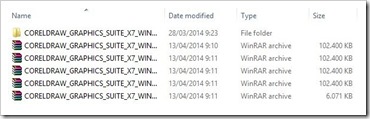
Terimakasih Anda telah membaca artikel ini, Selamat Mencoba Semoga Berhasil dan Bermanfaat, jika Anda berkenan, tinggalkan komentar Anda. AndiCang...
apabila ada link yang mati tolong di komentari saya upload ulang untuk Anda
Langganan:
Posting Komentar
(Atom)
Semoga Bermanfaat. Nikmati koleksi saya dan sering-seringlah berkunjung lagi, saya akan melakukan yang terbaik agar koleksi ini senantiasa selalu menawan buat Anda. Terima kasih atas waktu Anda!
Cari Blog Ini
Entri Populer
- 001. Koleksi Door (Door Collection)_AndiCang_01 Keterangan : Pintu 600, Pintu 650, Pintu 700, Pintu 800, Pintu 900, Pintu 1000. P...
- 01. CRYPTO Actions PlugIn For Autoplay Media Sudio Klik Show untuk ScreenShoot Klik Show untuk Detail "This plugin expands th...
- Legacy Family Tree Deluxe 7Introduction: Legacy Family Tree Deluxe 7.5.0.278 Legacy Family Tree Deluxe 7 Legacy Family Tree Deluxe 7.5.0....
- EPUB Converter is a tool that offers an easy, efficient and quick way to help you convert EPUB files to other formats, and vice versa. EPUB...
Blogger+Followers





























0 komentar:
Posting Komentar