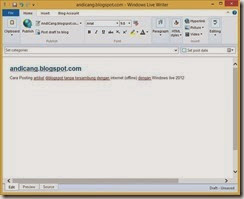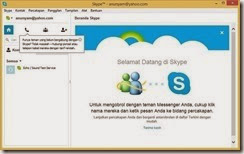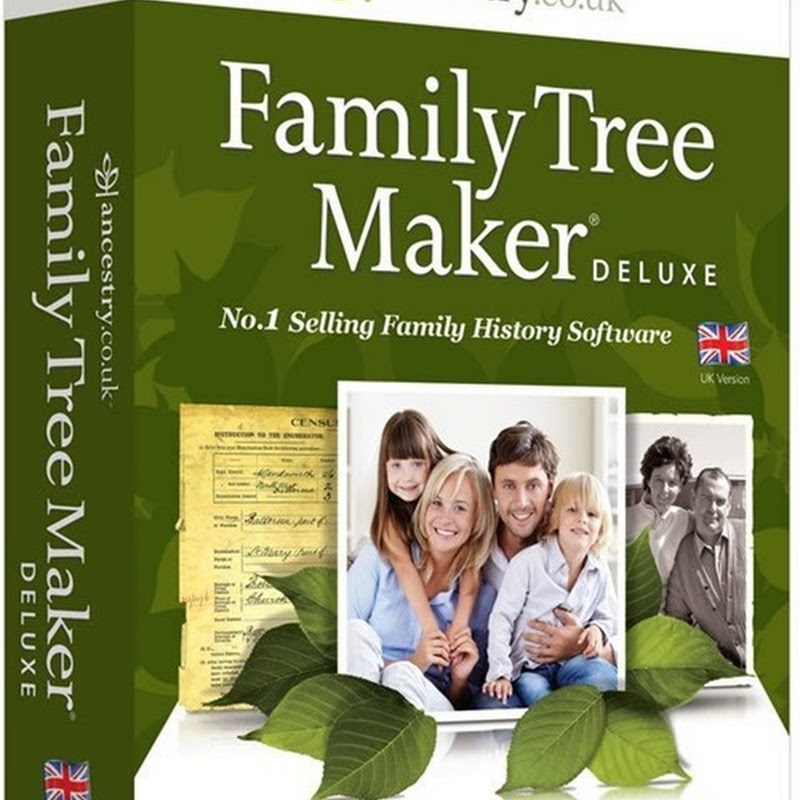Categories
Software
- Activator
- BackUp
- CAD Collection 2D & 3D
- CD DVD
- Compression
- Converter
- Desktop
- Driver
- Freeware
- Games
- Graphic
- Internet
- MacOSX
- Multimedia
- Office
- Operating System
- Security
- Software Indonesia
- Support Developer
- Utilities
- Web Design
- Apple
- All Software PLUGIN & TEMPLATE
- PlugIn Template MUSE
- PlugIn Temp Blogger
- PlugIn Temp WordPress
- All PlugIn Template Tutorial
- Tutorial Web Design
- Tutorial Blogger
- Book Magazine
- Tips & Trik Excel
- All Other MOBILE PHONE
- iOS
- Android
- Windows
- Nokia
- Black Berry
- All Mobile Phone Uncategorized
- Islam
- Kesehatan
- Font
- Contoh Surat
- Subtitle
- Musik Video
- Lyrics
- All unrcategorized
Labels
Activator
(10)
Android
(23)
Anti Virus
(13)
BackUp
(4)
BlackBerry
(3)
CAD
(2)
CD DVD Tools
(18)
Compression Tools
(17)
Converter
(18)
Desktop
(42)
Driver
(18)
Font
(2)
Freeware
(105)
Games
(7)
Graphic
(60)
Internet
(75)
iOS
(28)
Kesehatan
(5)
Lirycs
(1)
MacOS
(16)
Magazine
(28)
Mobile Phone
(43)
Multimedia
(69)
Musik Video
(5)
Office
(37)
OS Windows
(13)
Other
(1)
PlugIn Template
(22)
PlugIn Template Adobe MUSE
(20)
Security
(23)
Software
(307)
Software Indonesia
(3)
Subtitle
(1)
Support Developer
(21)
Template Blogger
(1)
Tip Trik Excel
(5)
Tips dan trik
(17)
Tutorial
(37)
Tutorial Blogger
(25)
Tutorial Web Design
(12)
Uncategorized
(2)
Utilities
(83)
Web Design
(52)
X Al-Islam
(13)
X Contoh Contoh Surat
(74)
Total Tayang
© 2014 by Andi Cang. Selamat Datang di Website ANDICANG Anda bebas masuk ke situs ini menggunakan satu gambar dan penjelasan singkat untuk link kembali ke posting apapun. publikasi ulang posting secara utuh dengan mencantumkan link pemilik andicang.blogspot.com
Senin, 31 Maret 2014
Windows live Writer 2012 (Membuat Artikel Blog Secara Offline)
22.10
Cara Membuat Artikel Secara Offline di Blog - Artikel atau postingan diblog dapat kita buat dengan cara offline (tidak tersambung Internet) dengan menggunakan aplikasi Windows Live Writer 2012 yang merupakan sebuah aplikasi desktop publishing blog yang diperkembangkan oleh Microsoft. Aplikasi ini jika Anda dapat menulis artikel langsung secara offline dari layar desktop tanpa harus login ke editor blog.
Tidak hanya menulis artikel, dengan aplikasi ini Anda pun dapat memasukkan gambar atau foto, link, tabel, video clip, peta, emoticon dan lain-lain secara offline, Hal ini tentu dapat menghemat pemakaian internet Anda sehingga untuk menulis artikel tidaklah harus selalu terkoneksi ke internet dan hasil pembuatan artikel dapat disimpan di draft untuk dipublish dikemudian hari sesuka Anda.
Untuk melakukan ping pun bisa dilakukan melalui aplikasi ini yaitu dengan klik “Opsi plug-in (kanan atas), kemudian pilih “Server Ping”, Centang ping alamat. Pada kotak kosong isi alamat website yang ingin dihubungkan dan klik “ok”.
Untuk mendapatkan / install Windows Live Writer ini sobat bisa kunjungi halamannya di situs Windows Live Writer yang akan secara langsung melakukan penginstallan ke komputer Anda. Selesai proses installasi maka nda akan diminta untuk memasukkan nama blog, username dan password Anda. Jika ingin menambah blog posting offline silahkan pilih “opsi” (tombol kecil kiri atas), klik “akun” isilah nama blog dan alamat blog Anda beserta password untuk login. Setelah itu lakukan seperti biasa saat menulis artikel heheh gampang dan hemat hehehe…..
Tidak hanya menulis artikel, dengan aplikasi ini Anda pun dapat memasukkan gambar atau foto, link, tabel, video clip, peta, emoticon dan lain-lain secara offline, Hal ini tentu dapat menghemat pemakaian internet Anda sehingga untuk menulis artikel tidaklah harus selalu terkoneksi ke internet dan hasil pembuatan artikel dapat disimpan di draft untuk dipublish dikemudian hari sesuka Anda.
Untuk melakukan ping pun bisa dilakukan melalui aplikasi ini yaitu dengan klik “Opsi plug-in (kanan atas), kemudian pilih “Server Ping”, Centang ping alamat. Pada kotak kosong isi alamat website yang ingin dihubungkan dan klik “ok”.
Untuk mendapatkan / install Windows Live Writer ini sobat bisa kunjungi halamannya di situs Windows Live Writer yang akan secara langsung melakukan penginstallan ke komputer Anda. Selesai proses installasi maka nda akan diminta untuk memasukkan nama blog, username dan password Anda. Jika ingin menambah blog posting offline silahkan pilih “opsi” (tombol kecil kiri atas), klik “akun” isilah nama blog dan alamat blog Anda beserta password untuk login. Setelah itu lakukan seperti biasa saat menulis artikel heheh gampang dan hemat hehehe…..
Spesifikasi sistem yang diperlukan untuk install :
Supported Operating System Windows 7, Windows Server 2008, Windows Vista, Windows Vista Service Pack 1, Windows Vista Service Pack 2, Windows XP Service Pack 2, Windows XP Service Pack 3
Operating system: Windows XP Service Pack 2 (32-bit ) Windows Vista (32-bit or 64-bit ) Windows 7 (32-bit or 64-bit ) Windows Server 2008.
Processor: 1 GHz (min) for Windows 7, Windows Vista;
800 MHz (min) untuk Windows XP.
Memory: 512 MB RAM (Windows 7), 128 MB(Windows Vista) 128 MB (256 MB atau lebih (recommended) untuk Windows XP
Resolution: Minimum 1024 x 768
Jangan lupa menginstall Microsoft .NET Framework 2.0 or higher (Tidak diperlukan jika menginstal pada Windows 7 atau Windows Vista.)
Dan cara menulis offline menggunakan Windows Live Writer ditemukan beberapa kelebihan dan kekurangannya sebeagai berikut:
Kelebihan menulis artikel secara offline menggunakan windows live writer :
1. Tidak harus online , bandwidth internet dapat dihemat
2. Dapat disimpan didraft
3.Dapat melakukan ping
4. Dapat mengetahui jumlah kata yang telah ditulis
5. Dapat mengetahui ejaan yang salah
Kekurangan menulis artikel secara offline menggunakan windows live writer :
1. Tidak dapat memberikan heading h2, h3, h4
2. Jika ingin edit artikel harus online
3. Tidak bisa edit html secara online
4. Sulit menautkan link antar artikel dalam satu blog
Dengan adanya windows live writer ini, pembuatan artikel sangatlah terbantukan dan sebagai contoh artikel ini pun dibuat menggunakan windows live writer.
Demikianlah postingan membuat artikel secara offline , semoga dapat memberikan manfaat, salam blogger
1. Tidak harus online , bandwidth internet dapat dihemat
2. Dapat disimpan didraft
3.Dapat melakukan ping
4. Dapat mengetahui jumlah kata yang telah ditulis
5. Dapat mengetahui ejaan yang salah
Kekurangan menulis artikel secara offline menggunakan windows live writer :
1. Tidak dapat memberikan heading h2, h3, h4
2. Jika ingin edit artikel harus online
3. Tidak bisa edit html secara online
4. Sulit menautkan link antar artikel dalam satu blog
Dengan adanya windows live writer ini, pembuatan artikel sangatlah terbantukan dan sebagai contoh artikel ini pun dibuat menggunakan windows live writer.
Demikianlah postingan membuat artikel secara offline , semoga dapat memberikan manfaat, salam blogger
atau Anda bisa download software ini melalaui:
Mediafire: Windows Live Writer 2012
4Shared: Windows Live Writer 2012
Upload Mirrors:
Semoga Bermanfaat…!!!
Label:Internet,Software | 0
komentar
Skype v6.14.0.104 FULL
21.41
Untuk mengobrol dengan teman Messenger Anda, cukup klik nama mereka dan ketik pesan Anda ke Bidang percakapan. Lanjutkan percakapan Anda dan berganti antar obrolan didaftar terkini dengan sangat mudah.
Punya teman yang belum bergabung dengan skype? Tidak masalah - hubungi ponsel atau telepon kabel mereka dengan tarif rendah.
silahkan download softwarenya disini :
Mediafire: Skype v6.14.0.104
4Shared: Skype v6.14.0.104
Upload Mirrors: Skype v6.14.0.104
Semoga Bermanfaat…!!!
Label:Freeware,Internet,Software | 0
komentar
ScreenHunter Pro v5.1.579 Full + Portable
21.31
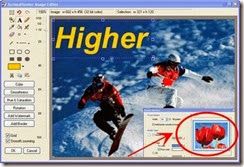
ScreenHunter Pro dan ScreenHunter Portable ini adalah versi paling maju ScreenHunter dengan semua alat yang diperlukan termasuk untuk kebutuhan menangkap gambar dilayar. Ini adalah solusi total screen capture untuk menghemat waktu Anda dan meningkatkan produktivitas. Dengan ScreenHunter Pro, Anda dapat langsung melihat manfaat dari berbagai fitur menghemat waktu dan memberikan screenshot kualitas tertinggi. Selain itu, ia menawarkan user interface yang mudah digunakan dan fleksibilitas maksimum untuk pengalaman menangkap lebih interaktif.
kali ini saya bagikan Software Screenshoot Versi Setup dan Portable.
Silahkan Download di :
Mediafire: ScreenHunter Pro v5.1.579 Full + Portable
4Shared: ScreenHunter Pro v5.1.579 Full + Portable
Upload mirrors: ScreenHunter Pro v5.1.579 Full + Portable
Semoga Bermanfaat…!!!
Label:Graphic,Software | 0
komentar
Minggu, 30 Maret 2014
FILEminimizer Pictures 3.0 Full Untuk Memperkecil Ukuran Gambar
22.52
Software ini adalah untuk Memperkecil ukuran gambar atau Photo, untuk mengompres gambar atau photo tanpa mengurangi kualitas.
Dengan mengurangi ukuran gambar tersebut tentu kegiatan upload Photo pun lebih cepat dan lebih menyenangkan.
Dengan mengecilkan ukuran gambar tentu sangat bermaanfaat untuk kegiatan blogging jika anda memiliki hobi ngeblog.
karena dengan memperkecil ukuran gambar tentu proses loading blog pasti lebih cepat.
sehingga pengunjung akan merasa betah dan puas berkunjung di blog anda hehe....
Kegiatan kompresi gambar juga diperlukan untuk gambar atau Photo-Photo hasil jepretan dari kamera digital Anda karena ukuran gambar/Photo yang dihasilkan kamera digital biasanya berukuran besar-besar bahkan ada yang lebih dari 12Mb, tergantung kualitas Kameranya juga sih...
Sehinga dengan mengurangi ukuran Gambar dan Photo tentu akan menghemat pemakaian memori dari alat penyimpanan data yang kita miliki seperti Memory Card, flashdisk, HardDisk, Cd-DVD dan Media penyimpanan lainnya.
Dan Untuk memperkecil ukuran memori gambar atau Photo anda bisa menggunakan tool FILEminimizer Picture atau tool converter lainnya yang banyak berserakan di internnet dengan Gratis. anda bisa mencarinya lewat Google atau program search lainnya.
Kali ini saya bagikan tool converter image untuk memperkecil ukuran atau memori gambar menggunakan File Minimizer Pictures versi 3.0 Full.
Dengan mengurangi ukuran gambar tersebut tentu kegiatan upload Photo pun lebih cepat dan lebih menyenangkan.
Dengan mengecilkan ukuran gambar tentu sangat bermaanfaat untuk kegiatan blogging jika anda memiliki hobi ngeblog.
karena dengan memperkecil ukuran gambar tentu proses loading blog pasti lebih cepat.
sehingga pengunjung akan merasa betah dan puas berkunjung di blog anda hehe....
Kegiatan kompresi gambar juga diperlukan untuk gambar atau Photo-Photo hasil jepretan dari kamera digital Anda karena ukuran gambar/Photo yang dihasilkan kamera digital biasanya berukuran besar-besar bahkan ada yang lebih dari 12Mb, tergantung kualitas Kameranya juga sih...
Sehinga dengan mengurangi ukuran Gambar dan Photo tentu akan menghemat pemakaian memori dari alat penyimpanan data yang kita miliki seperti Memory Card, flashdisk, HardDisk, Cd-DVD dan Media penyimpanan lainnya.
Dan Untuk memperkecil ukuran memori gambar atau Photo anda bisa menggunakan tool FILEminimizer Picture atau tool converter lainnya yang banyak berserakan di internnet dengan Gratis. anda bisa mencarinya lewat Google atau program search lainnya.
Kali ini saya bagikan tool converter image untuk memperkecil ukuran atau memori gambar menggunakan File Minimizer Pictures versi 3.0 Full.
Intruksi :
1. Buka file hasil Download.
2. Klik kanan dan pilih "ekstrak Here"
3. Buka file atau folder hasil ekstrak tadi.
4. Klik tool tersebut (FILEminimizerPictures-Free-Setup) dan ikuti langkah instalasinya sampai selesai.
5. Enjoy....!.
Screenshoot Klik kanan di Windows Explorer
Silhkan Download Softwarenya di:
Mediafire: FILEminimizer Pictures 3.0 Full
4Shared: FILEminimizer Pictures 3.0 Full
Upload mirrors: FILEminimizer Pictures 3.0 Full
Semoga Bermanfaat...!!!
Label:Compression Tools,Software | 0
komentar
eBook Converter Bundle 2.9.212.351 + Patch
22.03
eBook Converter Bundle 2.9.212.351 adalah Software untuk mendekripsi dan mengkonversi eBook dibeli dari Kindle, Nook, Google Play, Sony, Kobo dan toko eBook online lainnya dalam batch dengan 1 (satu) klik. ini adalah yang paling mudah, menggunakan perangkat lunak konversi eBook ini, mengkonversi ke PDF ebook / ePub / Kindle / Word / Html / Format teks dengan 1 (satu) klik, itu adalah "must-have" alat untuk semua eBook pemenang penghargaan dan reader. 100%.
Instruction:
Step 1: unpack rar archive
Step 2: run the setup
Step 3: Use the given patch to activate (recommend to copy and paste the patch into the installed directory and double click it on the patch file and do the patch)
Step 4: Enjoy and Support Developers, Buy It.
Step 2: run the setup
Step 3: Use the given patch to activate (recommend to copy and paste the patch into the installed directory and double click it on the patch file and do the patch)
Step 4: Enjoy and Support Developers, Buy It.
Link Donwload:
Mediafire: eBook Converter Bundle 2.9.212.351 + Patch
Upload Mirrors: eBook Converter Bundle 2.9.212.351 + Patch
Semoga Bermanfaat....!!!!
Label:Converter,Software | 0
komentar
WinRAR 5 FINAL x86x64 PreActivate
15.51
Description
WinRAR is a powerful archive manager. It can backup your data and reduce the size of email attachments, decompress RAR, ZIP and other files downloaded from Internet and create new archives in RAR and ZIP file format. You can try WinRAR before buy, its trial version is available in downloads.
WinRAR benefits..
Using WinRAR puts you ahead of the crowd when it comes to compression by consistently making smaller archives than the competition, saving disk space and transmission costs.
WinRAR provides complete support for RAR and ZIP archives and is able to unpack CAB, ARJ, LZH, TAR, GZ, ACE, UUE, BZ2, JAR, ISO, 7Z, Z archives.
WinRAR offers a graphic interactive interface utilizing mouse and menus as well as the command line interface.
When you purchase WinRAR license you are buying a license to the complete technology, no need to purchase add-ons to create self-extracting files, it's all included.
WinRAR is easier to use than many other archivers with the inclusion of a special "Wizard" mode which allows instant access to the basic archiving functions through a simple question and answer procedure. This avoids confusion in the early stages of use.
WinRAR offers you the benefit of industry strength archive encryption using AES (Advanced Encryption Standard) with a key of 128 bits.
WinRAR supports files and archives up to 8,589 billion gigabytes in size. The number of archived files is, for all practical purposes, unlimited.
WinRAR offers the ability to create selfextracting and multivolume archives.
Recovery record and recovery volumes allow to reconstruct even physically damaged archives.
WinRAR features are constantly being developed to keep WinRAR ahead of the pack.
Silahkan Unduh Software ini di:
Mediafire: WinRAR v5.00 (x86x64) - PreActivated (3.61MB)
4Shared: WinRAR v5.00 (x86x64) - PreActivated (3.61MB)
WinRAR is a powerful archive manager. It can backup your data and reduce the size of email attachments, decompress RAR, ZIP and other files downloaded from Internet and create new archives in RAR and ZIP file format. You can try WinRAR before buy, its trial version is available in downloads.
WinRAR benefits..
Using WinRAR puts you ahead of the crowd when it comes to compression by consistently making smaller archives than the competition, saving disk space and transmission costs.
WinRAR provides complete support for RAR and ZIP archives and is able to unpack CAB, ARJ, LZH, TAR, GZ, ACE, UUE, BZ2, JAR, ISO, 7Z, Z archives.
WinRAR offers a graphic interactive interface utilizing mouse and menus as well as the command line interface.
When you purchase WinRAR license you are buying a license to the complete technology, no need to purchase add-ons to create self-extracting files, it's all included.
WinRAR is easier to use than many other archivers with the inclusion of a special "Wizard" mode which allows instant access to the basic archiving functions through a simple question and answer procedure. This avoids confusion in the early stages of use.
WinRAR offers you the benefit of industry strength archive encryption using AES (Advanced Encryption Standard) with a key of 128 bits.
WinRAR supports files and archives up to 8,589 billion gigabytes in size. The number of archived files is, for all practical purposes, unlimited.
WinRAR offers the ability to create selfextracting and multivolume archives.
Recovery record and recovery volumes allow to reconstruct even physically damaged archives.
WinRAR features are constantly being developed to keep WinRAR ahead of the pack.
Silahkan Unduh Software ini di:
Mediafire: WinRAR v5.00 (x86x64) - PreActivated (3.61MB)
4Shared: WinRAR v5.00 (x86x64) - PreActivated (3.61MB)
Upload Mirror: WinRAR v5.00 (x86x64) - PreActivated (3.61MB)
Semoga Bermanfaat...!!!
Label:Compression Tools,Software | 0
komentar
Jumat, 28 Maret 2014
Subtitle Edit 3.4+ Portable
17.56
Subtitle Edit 3.4 + Portable is a free (open source) editor for video subtitles - a subtitle editor :)
With SE you can easily adjust a subtitle if it is out of sync with the video in several different ways.
You can also use SE for making new subtitles from scratch (do use the time-line/waveform/spectrogram) or translating subtitles.
For a list of features see below or check out the Subtitle Edit Help page.
On my blog you can download latest beta version and read about/discuss new features.
Also, you can watch a few videos about installing and using Subtitle Edit.
Dny238 has written a nice tutorial about Syncing Subtitles with Subtitle Edit :)
A Subtitle Edit dll (Subtitle Edit Light Library) is available for programmers (LGPL licence). Initially created and used by Sublight (a free Windows application for searching and downloading movie subtitles).
Download latest version of Subtitle Edit
For Windows XP users: SE requires Microsoft .NET Framework Version 2.0 or newer.
Get the full C# source code - GPL or LGPL license
Blu-ray sup reading code is under the Apache License and Matroska subtitle parsing uses zlib code with a BDS style license.
Features
Create/adjust/sync/translate subtitle lines
Convert between SubRib, MicroDVD, Advanced Sub Station Alpha, Sub Station Alpha, D-Cinema, SAMI, youtube sbv, and many more (100+ different formats!)
Cool audio visualizer control - can display wave form and/or spectrogram
Video player uses DirectShow, VLC media player, or MPlayer
Visually sync/adjust a subtitle (start/end position and speed)
Auto Translation via Google translate
Rip subtitles from a (decrypted) dvd
Import and OCR VobSub sub/idx binary subtitles (can use Tesseract)
Import and OCR Blu-ray .sup files (can use Tesseract - bd sup reading is based on Java code from BDSup2Sub by 0xdeadbeef)
Can open subtitles embedded inside matroska files
Can open subtitles (text, closed captions, vobsub) embedded inside mp4/mv4 files
Can open/OCR XSub subtitles embedded inside divx/avi files
Can read and write both UTF-8 and other unicode files and ANSI (support for all languages/encodings on the pc!)
Sync: Show texts earlier/later + point synchronization + synchronization via other subtitle
Merge/split subtitles
Adjust display time
Fix common errors wizard
Spell checking via Open Office dictionaries/NHunspell (many dictionaries available)
Remove text for hear impaired (HI)
Renumbering
Swedish to Danish translation built-in (via Multi Translator Online)
Effects: Typewriter and karaoke
History/undo manager (Undo=Ctrl+z, Redo=Ctrl+y)
Compare subtitles
Multiple search and replace
Change casing using names dictionary
Merge short lines/split long lines
Export to PNG images (+bdn xml), Adobe Encore FAB image script, VobSub, Blu-ray sup, EBU stl, PAC, and plain text
Subtitle Edit is available in the following languages:
Arabic (thx Zakaria Farah Abu Wael)
Basque (thx Xabier Aramendi)
Brazilian Portuguese (thx Igor Rückert)
Bulgarian (thx Ivo Ivanov)
Catalan (thx Juansa)
Chinese (Simplified) - Thx FeiXJ
Croatian (thx Jozo Maric)
Czech (thx Trottel)
Danish
Dutch (thx minouhse)
English
Finnish (thx Veikko)
French (thx Frederic)
German (thx JW 301)
Greek (thx Crazy Rabbit)
Hungarian (thx zityisoft.fw.hu)
Italian (thx Maff)
Japanese (thx Nardog)
Korean (thx domddol)
Polish (thx admas)
Portuguese (thx Ricardo Perdigão)
Romanian (thx dr. Jackson)
Serbian - both Cyrillic and Latin (thx Rancher)
Spanish (thx m2s)
Swedish (thx Ted)
Turkish (thx Çagdas)
Read more about how to translate Subtitle Edit
Subtitle Edit can read, write, and convert between more than 100 subtitle formats, like:
SubRip (*.srt)
ABC iView
Adobe Encore
Advanced Sub Station Alpha
AQTitle
CapMaker Plus (*.cap, binary)
Captionate
Cavena890 (*.890, binary)
Cheetah Caption (*.cap, binary)
D-Cinema (Cinecanvas, both interop and smpte)
Dvd Studio Pro
Dvd Subtitle
EBU Subtitling data exchange format (*.stl, binary)
F4 (several variations)
Flash xml
Json (two variations, for use with JavaScript)
MicroDvd
MPlayer2
OpenDvt
PAC (*.pac, binary)
Pinnacle Impression
QuickTime Text
RealTime Text
Scenarist
Sony DVD Architect
Sub Station Alpha
SubViewer 1.0
SubViewer 2.0
Sami (*.smi)
Son (*.son, import only)
Subtitle Editor Project
Timed Text 1.0 (*.xml), also know as TTML
Timed Text Draft (*.xml)
TMPlayer
TTXT
TurboTitle
Ulead Subtitle Format
Ultech (*.cap, binary, only read)
UTX
WebVTT
YouTube Annotations
YouTube Sbv
Zero G
Xml
Csv
VobSub (*.sub/*.idx, binary - can also be read from Matroska/mp4 files)
DVD Vob (*.vob, binary, read only)
Blu-ray sup (*.sup, binary, can also be read from Matroska files)
Bdn xml (*.xml + png images, read+write)
+ several formats of unknown name
Link Download:
Mediafire: Subtitle Edit 3.4+Portable (8,24MB)
4Shared:Subtitle Edit 3.4+Portable (8,24MB)
Upload Mirrors: Subtitle Edit 3.4+Portable (8,24MB)
Semoga Bermanfaat
Baca Selengkapnya >>>
With SE you can easily adjust a subtitle if it is out of sync with the video in several different ways.
You can also use SE for making new subtitles from scratch (do use the time-line/waveform/spectrogram) or translating subtitles.
For a list of features see below or check out the Subtitle Edit Help page.
On my blog you can download latest beta version and read about/discuss new features.
Also, you can watch a few videos about installing and using Subtitle Edit.
Dny238 has written a nice tutorial about Syncing Subtitles with Subtitle Edit :)
A Subtitle Edit dll (Subtitle Edit Light Library) is available for programmers (LGPL licence). Initially created and used by Sublight (a free Windows application for searching and downloading movie subtitles).
Download latest version of Subtitle Edit
For Windows XP users: SE requires Microsoft .NET Framework Version 2.0 or newer.
Get the full C# source code - GPL or LGPL license
Blu-ray sup reading code is under the Apache License and Matroska subtitle parsing uses zlib code with a BDS style license.
Features
Create/adjust/sync/translate subtitle lines
Convert between SubRib, MicroDVD, Advanced Sub Station Alpha, Sub Station Alpha, D-Cinema, SAMI, youtube sbv, and many more (100+ different formats!)
Cool audio visualizer control - can display wave form and/or spectrogram
Video player uses DirectShow, VLC media player, or MPlayer
Visually sync/adjust a subtitle (start/end position and speed)
Auto Translation via Google translate
Rip subtitles from a (decrypted) dvd
Import and OCR VobSub sub/idx binary subtitles (can use Tesseract)
Import and OCR Blu-ray .sup files (can use Tesseract - bd sup reading is based on Java code from BDSup2Sub by 0xdeadbeef)
Can open subtitles embedded inside matroska files
Can open subtitles (text, closed captions, vobsub) embedded inside mp4/mv4 files
Can open/OCR XSub subtitles embedded inside divx/avi files
Can read and write both UTF-8 and other unicode files and ANSI (support for all languages/encodings on the pc!)
Sync: Show texts earlier/later + point synchronization + synchronization via other subtitle
Merge/split subtitles
Adjust display time
Fix common errors wizard
Spell checking via Open Office dictionaries/NHunspell (many dictionaries available)
Remove text for hear impaired (HI)
Renumbering
Swedish to Danish translation built-in (via Multi Translator Online)
Effects: Typewriter and karaoke
History/undo manager (Undo=Ctrl+z, Redo=Ctrl+y)
Compare subtitles
Multiple search and replace
Change casing using names dictionary
Merge short lines/split long lines
Export to PNG images (+bdn xml), Adobe Encore FAB image script, VobSub, Blu-ray sup, EBU stl, PAC, and plain text
Subtitle Edit is available in the following languages:
Arabic (thx Zakaria Farah Abu Wael)
Basque (thx Xabier Aramendi)
Brazilian Portuguese (thx Igor Rückert)
Bulgarian (thx Ivo Ivanov)
Catalan (thx Juansa)
Chinese (Simplified) - Thx FeiXJ
Croatian (thx Jozo Maric)
Czech (thx Trottel)
Danish
Dutch (thx minouhse)
English
Finnish (thx Veikko)
French (thx Frederic)
German (thx JW 301)
Greek (thx Crazy Rabbit)
Hungarian (thx zityisoft.fw.hu)
Italian (thx Maff)
Japanese (thx Nardog)
Korean (thx domddol)
Polish (thx admas)
Portuguese (thx Ricardo Perdigão)
Romanian (thx dr. Jackson)
Serbian - both Cyrillic and Latin (thx Rancher)
Spanish (thx m2s)
Swedish (thx Ted)
Turkish (thx Çagdas)
Read more about how to translate Subtitle Edit
Subtitle Edit can read, write, and convert between more than 100 subtitle formats, like:
SubRip (*.srt)
ABC iView
Adobe Encore
Advanced Sub Station Alpha
AQTitle
CapMaker Plus (*.cap, binary)
Captionate
Cavena890 (*.890, binary)
Cheetah Caption (*.cap, binary)
D-Cinema (Cinecanvas, both interop and smpte)
Dvd Studio Pro
Dvd Subtitle
EBU Subtitling data exchange format (*.stl, binary)
F4 (several variations)
Flash xml
Json (two variations, for use with JavaScript)
MicroDvd
MPlayer2
OpenDvt
PAC (*.pac, binary)
Pinnacle Impression
QuickTime Text
RealTime Text
Scenarist
Sony DVD Architect
Sub Station Alpha
SubViewer 1.0
SubViewer 2.0
Sami (*.smi)
Son (*.son, import only)
Subtitle Editor Project
Timed Text 1.0 (*.xml), also know as TTML
Timed Text Draft (*.xml)
TMPlayer
TTXT
TurboTitle
Ulead Subtitle Format
Ultech (*.cap, binary, only read)
UTX
WebVTT
YouTube Annotations
YouTube Sbv
Zero G
Xml
Csv
VobSub (*.sub/*.idx, binary - can also be read from Matroska/mp4 files)
DVD Vob (*.vob, binary, read only)
Blu-ray sup (*.sup, binary, can also be read from Matroska files)
Bdn xml (*.xml + png images, read+write)
+ several formats of unknown name
Link Download:
Mediafire: Subtitle Edit 3.4+Portable (8,24MB)
4Shared:Subtitle Edit 3.4+Portable (8,24MB)
Upload Mirrors: Subtitle Edit 3.4+Portable (8,24MB)
Semoga Bermanfaat
Label:Freeware,Multimedia,Software | 0
komentar
KotSub Subtitle Editor
17.31
KotSub Subtitle Editor adalah Software untuk mengubah timing Film, video Clip supaya antara dialog dan teks sinkron
Tutorial menggunakan Kotsub Subtitle Editor berikut :
- Buka Film atau Video yang sudah ada subtitlenya, tonton filmnya sebentar, perhatikan subtitle dengan dialog film yang diputar sudah sama belum
- kalau belum sama Subtitle dan Dialognya, catat 1 saja menit dan detik bagian yang tidak sama, misalnya pada dialog 10.10 sedang subtitlenya muncul pada 10.13
- Open KotSub, buka file subtitle dan menekan tombol buka kemudian cari atau browse subtitle yang mau anda rubah timingnya.
- Masukkanlah pilihan anda apakah mau merubah Waktu Mulai atau Kurangi terus tentukan meni dan detiknya.
- Jika sudah selesai tekan tombol Proses maka akan terdapat dialog Proses Sukses.
- dan Save .............
Enjoy
Link Download:
Mediafire: KotSub Subtitle Editor 1.1
4Shared: KotSub Subtitle Editor 1.1
Upload Mirrors: KotSub Subtitle Editor 1.1
Semoga Bermanfaat...!!!
Link Download:
Mediafire: KotSub Subtitle Editor 1.1
4Shared: KotSub Subtitle Editor 1.1
Upload Mirrors: KotSub Subtitle Editor 1.1
Semoga Bermanfaat...!!!
Label:Freeware,Multimedia,Software | 0
komentar
MozBackup 1.51
12.58
Description
MozBackup is a simple utility for creating backups of Mozilla Firefox, Mozilla Thunderbird, SeaMonkey, Mozilla Suite and Netscape profiles. It allows you to backup and restore bookmarks, mail, contacts, history, cache etc. MozBackup is able to backup and restore majority of the released extensions as well.

Info
License type Freeware1
Author's homepage Visit the author's site
Date added 15 May 2012
Downloads 1,519
File size 774.95 kB (<1min @ 1Mbps)
Operating systems Vista / Win2k / Win98 / WinME / WinNT / WinXP1
MozBackup is a simple utility for creating backups of Mozilla Firefox, Mozilla Thunderbird, SeaMonkey, Mozilla Suite and Netscape profiles. It allows you to backup and restore bookmarks, mail, contacts, history, cache etc. MozBackup is able to backup and restore majority of the released extensions as well.

Info
License type Freeware1
Author's homepage Visit the author's site
Date added 15 May 2012
Downloads 1,519
File size 774.95 kB (<1min @ 1Mbps)
Operating systems Vista / Win2k / Win98 / WinME / WinNT / WinXP1
Silahkan Download di:
Download:
MozBackUp 1.5.1 Eng
Semoga Bermanfaat...!!! andicang
Label:BackUp,Freeware,Software | 0
komentar
LinkCollector Portable 4.6.8.0 PreActivated
08.58
LinkCollector Portable Edition adalah salah satu program manajer bookmark yang mendukung semua browser utama, seperti Firefox, Opera, IExplorer. Program ini memungkinkan Anda untuk melakukan sinkronisasi bookmark antara browser yang berbeda dan komputer dan dapat disimpan pada disk USB.
Selain itu, LinkCollector tidak akan menulis data ke registri Windows dan tidak akan menyimpan apa pun untuk folder sistem.
Bagus antarmuka, intuitif akan memungkinkan Anda untuk melakukan segala sesuatu yang Anda butuhkan dengan bookmark Anda dalam waktu singkat. LinkCollector Portable Edition memungkinkan Anda untuk menambah, menghapus dan mengedit bookmark, mencari duplikat, periksa link untuk ketersediaan, menghapus link yang tidak ada, dengan cepat membuka link di berbagai browser (Firefox, Opera, IExplorer, Mozilla, Netscape) dan juga menangkap link dari browser yang sedang Anda bekerja dengan.
Features.
Import bookmarks from such browsers as Internet Explorer, Firefox, Opera and Google Chrome
. Import from such file formats as HTML (bookmarks), SQLite (Firefox and LinkCollector bookmarks), URL (Internet Explorer Favorites), JSON (Chrome bookmarks), ADR (Opera bookmarks), as well as earlier versions of LinkCollector
. Export all bookmarks into the HTML (bookmarks) file format from program and any supported browser (also from PC and Portable)
. Export selected bookmarks into the HTML (bookmarks) file format
. Manage and synchronize bookmarks of such browsers as Internet Explorer, Firefox, Opera and Google Chrome
. Fast search
. Find and manage duplicates
. Find and manage dead links
. Create and manage own favorite bookmarks
. Encode the bookmarks file
. Create backup files for LinkCollector, Firefox, Opera and Chrome bookmarks
. Get bookmark data from web pages (capture screenshots, save titles, favicons and check URL availability at any time)
Requirements
OS: Windows XP / Vista / 7 / 7 64 bit / 8 / 2003
What's New in This Release
. added: click on bookmark of duplicate list to view it into the categories
. improved: auto update the duplicates list is disabled
. improved: search the part of the text
. fixed: error when delete bookmark from category before delete it from duplicates list
HomePage - http://www.portablebookmarkmanager.com/
Install Notes
Unpack RaR archive
Run "LinkCollector.exe"
Enjoy ...
Silahkan download Software ini di :
Mediafire: Link Collector Portable 4.6.8.0 (2,43MB)
4Shared: Link Collector Portable 4.6.8.0 (2,43MB)
Semoga Bermanfaat...!!!
Label:Internet,Software | 0
komentar
Kamis, 27 Maret 2014
TuneUp Utilities 2014 v14.0.1000.275 Final
22.13
TuneUp Utilities 2014 v14 FINAL can make your Windows operating system more comfortable, faster and more secure with just a few mouse clicks. And all operations performed on the operating system are completely safe, because all changes are monitored by TuneUp Rescue Center and can be undone at any time. All TuneUp Utilities 2014 modules can be accessed through a common interface that is divided into six categories. The software helps both beginners and experts to make Windows meet their needs in a way that is better, easier and safer. All important system options are explained in an easy way and can be turned on or off at the click of your mouse. TuneUp Utilities 2014 will then make the necessary changes in the registry or boot files automatically. The most changes that you make can be undone in TuneUp Rescue Center GÇô easily and safely.
The TuneUp Utilities 2014 Turbo Mode provides an immediate performance boost whenever you need it. When you use your computer in the TuneUp Turbo Mode, an analysis is performed to see which tasks, programs and functions are currently running in the background that are not strictly necessary. These programs are stopped or slowed down, allowing the additional processing power gained to be used exclusively by the programs you are actually running.
Maintain System
1-Click Maintenance and Automatic Maintenance
Optimize system startup and shutdown
Defragment hard disks
Remove broken shortcuts
Defragment registry
Clean registry
Increase performance
Turbo Mode
Configure Live Optimization
Free up disk space
Configure system startup
Display and uninstall programs
Homepage original:
http://www.tune-up.com
Install TuneUpUtilities2014_en-US.exe.
After installation make sure Tuneup Utilities 2014 isn't running,
close down the front end if it auto launched after setup.
Next copy over the precracked dll from the Crack folder,
to the installed folder of TuneUp Utilities 2014,
making sure to overwrite the existing file.
Now just import the Registration.reg into your registry by double clicking the file.
You now have a fully registered and activated version of TuneUp Utilities 2014!
Thats it! Enjoy.
Semoga Bermanfaat...!!! andicang
Baca Selengkapnya >>>
The TuneUp Utilities 2014 Turbo Mode provides an immediate performance boost whenever you need it. When you use your computer in the TuneUp Turbo Mode, an analysis is performed to see which tasks, programs and functions are currently running in the background that are not strictly necessary. These programs are stopped or slowed down, allowing the additional processing power gained to be used exclusively by the programs you are actually running.
Maintain System
1-Click Maintenance and Automatic Maintenance
Optimize system startup and shutdown
Defragment hard disks
Remove broken shortcuts
Defragment registry
Clean registry
Increase performance
Turbo Mode
Configure Live Optimization
Free up disk space
Configure system startup
Display and uninstall programs
Homepage original:
http://www.tune-up.com
Install TuneUpUtilities2014_en-US.exe.
After installation make sure Tuneup Utilities 2014 isn't running,
close down the front end if it auto launched after setup.
Next copy over the precracked dll from the Crack folder,
to the installed folder of TuneUp Utilities 2014,
making sure to overwrite the existing file.
Now just import the Registration.reg into your registry by double clicking the file.
You now have a fully registered and activated version of TuneUp Utilities 2014!
Thats it! Enjoy.
Link Download Full :
Mediafire:
TuneUp Utilities 2014 v14.0.1000.275 Final (25,6MB)
4Shared:
TuneUp Utilities 2014 v14.0.1000.275 Final (25,6MB)
Label:Software,Utilities | 0
komentar
AIMP 3.55 Build 1345 FINAL Plus Portable
21.56
AIMP 3.55 Build Final Plus Portable for Windows a multifunctional audio center. With its built-in utilities , you can easily convert music from one format to another , record audio from a microphone or other audio device , edit tags of music files , as well as group to rename or sort them. Qualitative and pure playing multimedia files, including mp3; fuktsionalnye good , small size and minimal use of system resources.
Main features:
Crystal clear sound , technology of reproduction essentially differs from Winamp and WMP;
sensitive equalizer ;
maximum functionality of at least resources ;
minimal consumption of system resources ;
multilingual support ;
Support for multiple audio formats
Adjustment of global and local hot keys ( patterns from WinAmp and WMP);
Flexible options of the program and various covers will allow you to make AIMP completely individual ;
plugin support, which you can expand the capabilities of the program;
AudioGrab allows to overtake AudioCD in MP3, OGG, WAV or WM;
registration will allow you to record sound from any audio device in the system;
built-in editor of tags , support WMA, MP3, OGG;
ability to record AudioCD, MP3 - CDs and data discs . "
What's new in version :
Dialogue equalizer presets : Added automatic sorting alphabetically preoptions
Dialogue equalizer presets : Added ability to navigate through the list as you type
Player: improved compatibility with Zaycev.fm
Skin engine: added the ability to resize the animator
Fixed: The audio engine - ASIO - problem with the play continued after a pause of some devices
Fixed: The audio engine - a program sometimes hangs during playback
Fixed: The audio engine - crackling with amplitude normalization included some songs
Fixed : Sound Effects - setting information is improperly
Fixed : Plugins - Alarm Clock - Playing a different list if the specified playlist was never activated after restarting the program
Fixed: Player - in some cases does not appear when you first start QFI
Fixed: Player - default folder for recording Internet radio is stored in the configuration file
Fixed: Playlist - focus is not recorded and the playback cursor when synchronizing data with prototype
Fixed: Skin engine - the property value is ignored PeakSegmentation
Fixed: Skin engine - breaks behavior of children after closing windows from Alt + F4
Fixed : Skin engine - problems with initialization of default values ??when the program starts
Crystal clear sound , technology of reproduction essentially differs from Winamp and WMP;
sensitive equalizer ;
maximum functionality of at least resources ;
minimal consumption of system resources ;
multilingual support ;
Support for multiple audio formats
Adjustment of global and local hot keys ( patterns from WinAmp and WMP);
Flexible options of the program and various covers will allow you to make AIMP completely individual ;
plugin support, which you can expand the capabilities of the program;
AudioGrab allows to overtake AudioCD in MP3, OGG, WAV or WM;
registration will allow you to record sound from any audio device in the system;
built-in editor of tags , support WMA, MP3, OGG;
ability to record AudioCD, MP3 - CDs and data discs . "
What's new in version :
Dialogue equalizer presets : Added automatic sorting alphabetically preoptions
Dialogue equalizer presets : Added ability to navigate through the list as you type
Player: improved compatibility with Zaycev.fm
Skin engine: added the ability to resize the animator
Fixed: The audio engine - ASIO - problem with the play continued after a pause of some devices
Fixed: The audio engine - a program sometimes hangs during playback
Fixed: The audio engine - crackling with amplitude normalization included some songs
Fixed : Sound Effects - setting information is improperly
Fixed : Plugins - Alarm Clock - Playing a different list if the specified playlist was never activated after restarting the program
Fixed: Player - in some cases does not appear when you first start QFI
Fixed: Player - default folder for recording Internet radio is stored in the configuration file
Fixed: Playlist - focus is not recorded and the playback cursor when synchronizing data with prototype
Fixed: Skin engine - the property value is ignored PeakSegmentation
Fixed: Skin engine - breaks behavior of children after closing windows from Alt + F4
Fixed : Skin engine - problems with initialization of default values ??when the program starts
Link Download :
Semoga Bermanfaat...!!!
Label:Freeware,Multimedia,Software | 0
komentar
Minilyrics 7.6.43 + Crack
16.29
Minilyrics 7.6.43 + Crack
[Description]
MiniLyrics is a lyrics plugin for iTunes, Winamp, Windows Media Player, MediaMonkey as well as many less known players (compatible with 22 players). MiniLyrics is a lyrics viewer and editor. It will download and automatically display lyrics for songs, you can catch every word. MiniLyrics can save lyrics in mp3 files. The interface of Minilyrics is completely customizable, so you can select from several skins – Fantasy, iTunes Mode, Windows 7, Metal, Modern, and others. Once you load a music file, Minilyrics automatically searches for the correspondent lyrics within its database. Of course, some of the lyrics are not accurate, but you can correct them in an editor. You can rate and upload lyrics, save them as a LRC file, select character encoding, select lyrics floating mode or lyrics bar mode, or configure display options – adjust hue, enable mouse click-through, enable karaoke display mode, or select vertical scrolling, double line, single line, horizontal scrolling, static text, or movie subtitle style.
• Lyrics plugin software for iTunes, Windows Media Player, Winamp, etc. You do not need to change the way you enjoy music.
• Display scrolling lyrics, you can follow along with the artist and catch every word.
• Automatically search and download lyrics.
• Huge lyrics database, and it is expanding every day.
• Download and save lyrics in your song files, you can view it on your iPod or iPhone.
• Amazing translucency skins.
MiniLyrics supports:
• Zune
• AIMP2
• iTunes
• Winamp
• XMPlay
• Spotify
• BSPlayer
• Songbird
• JetAudio
• MusicBee
• Foobar2000
• Silverjuke
• AlbumPlayer
• MediaMonkey
• The KMPlayer
• VLC Media Player
• Yahoo! Music Engine
• Helium Music Manager
• Windows Media Player
• J. River Media Center
• Quintessential Player
• J. River Media Jukebox
• Media Player Classic Home Cinema
-------[Requirements]----------------------------------
OS: windows XP, Windows 7, etc.
HomePage - http://www.crintsoft.com/
-------[Install Notes]---------------------------------
==> Run the setup
==> When Finish Installation, Close The Program
==> Copy & Replace Crack In to Defalt Install Derectory
==> Enjoy ...
[Description]
MiniLyrics is a lyrics plugin for iTunes, Winamp, Windows Media Player, MediaMonkey as well as many less known players (compatible with 22 players). MiniLyrics is a lyrics viewer and editor. It will download and automatically display lyrics for songs, you can catch every word. MiniLyrics can save lyrics in mp3 files. The interface of Minilyrics is completely customizable, so you can select from several skins – Fantasy, iTunes Mode, Windows 7, Metal, Modern, and others. Once you load a music file, Minilyrics automatically searches for the correspondent lyrics within its database. Of course, some of the lyrics are not accurate, but you can correct them in an editor. You can rate and upload lyrics, save them as a LRC file, select character encoding, select lyrics floating mode or lyrics bar mode, or configure display options – adjust hue, enable mouse click-through, enable karaoke display mode, or select vertical scrolling, double line, single line, horizontal scrolling, static text, or movie subtitle style.
• Lyrics plugin software for iTunes, Windows Media Player, Winamp, etc. You do not need to change the way you enjoy music.
• Display scrolling lyrics, you can follow along with the artist and catch every word.
• Automatically search and download lyrics.
• Huge lyrics database, and it is expanding every day.
• Download and save lyrics in your song files, you can view it on your iPod or iPhone.
• Amazing translucency skins.
MiniLyrics supports:
• Zune
• AIMP2
• iTunes
• Winamp
• XMPlay
• Spotify
• BSPlayer
• Songbird
• JetAudio
• MusicBee
• Foobar2000
• Silverjuke
• AlbumPlayer
• MediaMonkey
• The KMPlayer
• VLC Media Player
• Yahoo! Music Engine
• Helium Music Manager
• Windows Media Player
• J. River Media Center
• Quintessential Player
• J. River Media Jukebox
• Media Player Classic Home Cinema
-------[Requirements]----------------------------------
OS: windows XP, Windows 7, etc.
HomePage - http://www.crintsoft.com/
-------[Install Notes]---------------------------------
==> Run the setup
==> When Finish Installation, Close The Program
==> Copy & Replace Crack In to Defalt Install Derectory
==> Enjoy ...
Link Download :
Mediafire: Minilyrics 7.6.43 + Crack (2,9MB)
4Shared: Minilyrics 7.6.43 + Crack (2.9MB)
Semoga Bermanfaat...!!!
Label:Multimedia,Software | 0
komentar
Rabu, 26 Maret 2014
Driver Magician 4.1 FULL Serial
17.57
Driver Magician offers a professional solution for device drivers backup, restoration and update in Windows operating system. It identifies all the hardware in the system, extracts their associated drivers from the hard disk and backs them up to a location of your choice. Then when you format and reinstall/upgrade your operating system, you can restore all the "saved" drivers just as if you had the original driver diskettes in your hands. After one system reboot, your PC will be loaded and running with the required hardware drivers.
Key features:
• Back up device drivers of your computer in four modes.
• Restore device drivers from backup in one mouse click.
• Update device drivers of your PC to improve system performance and stability.
• Uninstall device drivers
• Live Update device identifier database and driver update database.
• Detect unknown devices.
• Back up more items such as My Documents and Registry.
• Restore more items from backup.
• Get detailed information of the hardware drivers.
• Clone all drivers to an auto-setup package (.EXE), so you can restore drivers without installing Driver Magician.
Home page - http://www.drivermagician.com
Install Notes!!
1. Extract the setup from the folder
2. Install the software.
3. Use any of the given serial to activate :)
Silahkan Unduh Software ini di:
Download Mediafire Driver Magician 4.1 Full serials (4.3MB)
Download 4Shared Driver Magician 4.1 Full Serial (4,3MB)
Semoga Bermanfaat...
Baca Selengkapnya >>>
Key features:
• Back up device drivers of your computer in four modes.
• Restore device drivers from backup in one mouse click.
• Update device drivers of your PC to improve system performance and stability.
• Uninstall device drivers
• Live Update device identifier database and driver update database.
• Detect unknown devices.
• Back up more items such as My Documents and Registry.
• Restore more items from backup.
• Get detailed information of the hardware drivers.
• Clone all drivers to an auto-setup package (.EXE), so you can restore drivers without installing Driver Magician.
Home page - http://www.drivermagician.com
Install Notes!!
1. Extract the setup from the folder
2. Install the software.
3. Use any of the given serial to activate :)
Silahkan Unduh Software ini di:
Download Mediafire Driver Magician 4.1 Full serials (4.3MB)
Download 4Shared Driver Magician 4.1 Full Serial (4,3MB)
Semoga Bermanfaat...
Label:Internet,Software | 5
komentar
Cara Membuat Tulisan Berjalan diblog
15.17
Cara Membuat Teks Tulisan Berjalan diblog, efek teks berjalan sebenarnya hanya pernak pernik tapi alangkah indahnya kalau blog kita berbeda dengan yang lain.
berikut kode dan demo-nya ............
01. Kode: Tulisan Berjalan Dari Kanan Ke Kiri
02. Kode: Tulisan Berjalan Dari Kanan Ke Kiri
03. Kode: Tulisan Berjalan Dari Kiri Ke Kanan
04. Kode: Tulisan Berjalan Bolak Balik Dari Kiri Ke Kanan
05. Kode: Tulisan Berjalan Bolak balik Dari Kanan Ke Kiri
06. Kode: Tulisan Berjalan Dari Atas Ke Bawah
07. Kode: Tulisan Berjalan Dari Bawah Ke Atas
08. Kode: Tulisan Berjalan Bolak Balik Dari Atas Ke Bawah
09. Kode: Tulisan Berjalan Zig Zag
10. Kode: Tulisan Berjalan Zig Zag
Teks Tulisan Berjalan Zig Zag
11. Kode: Tulisan Berjalan Berhenti Jika Disorot Kursor Mouse
Teks Tulisan Berjalan Berhenti Jika Disorot oleh Kursor Mouse
12. Kode: Tulisan Berjalan dengan Link URL
Anda dapat menyalin kode tersebut dimanapun yang Anda inginkan
Selamat mencoba semoga berhasil, bila berkenan silahkan tinggalkan kommen, terimakasih!!!
Baca Selengkapnya >>>
berikut kode dan demo-nya ............
01. Kode: Tulisan Berjalan Dari Kanan Ke Kiri
<marquee direction="right" scrollamount="2" align="center">Teks Tulisan Berjalan Dari Kiri Ke Kanan</marquee>
Kode Diatas Hasilnya:02. Kode: Tulisan Berjalan Dari Kanan Ke Kiri
<marquee direction="left" scrollamount="2" align="center">Teks Tulisan Berjalan Dari Kanan Ke Kiri</marquee>
Kode Diatas Hasilnya:03. Kode: Tulisan Berjalan Dari Kiri Ke Kanan
<marquee direction="right" scrollamount="2" align="center"><blink>Teks Tulisan Berjalan Dari Kiri Ke Kanan Berkedip</blink></marquee>
Kode Diatas Hasilnya:04. Kode: Tulisan Berjalan Bolak Balik Dari Kiri Ke Kanan
<marquee direction="left" scrollamount="2" align="center" behavior="alternate">Teks Tulisan Berjalan Bolak Balik Dari Kiri Ke Kanan</marquee>
Kode Diatas Hasilnya:05. Kode: Tulisan Berjalan Bolak balik Dari Kanan Ke Kiri
<marquee direction="right" scrollamount="2" align="center" behavior="alternate">Teks Tulisan Berjalan Bolak Balik Dari Kanan Ke Kiri</marquee>
Kode Diatas Hasilnya:06. Kode: Tulisan Berjalan Dari Atas Ke Bawah
<marquee direction="down" scrollamount="2" align="center">Teks Tulisan Berjalan Dari Atas Ke Bawah</marquee>
Kode Diatas Hasilnya:07. Kode: Tulisan Berjalan Dari Bawah Ke Atas
<marquee direction="up" scrollamount="2" align="center">Teks Tulisan Berjalan Dari Bawah Ke Atas</marquee>
Kode Diatas Hasilnya:08. Kode: Tulisan Berjalan Bolak Balik Dari Atas Ke Bawah
<marquee direction="up" scrollamount="2" align="center" behavior="alternate">Teks Tulisan Berjalan Bolak Balik Dari Atas Ke Bawah</marquee>
Kode Diatas Hasilnya:09. Kode: Tulisan Berjalan Zig Zag
<marquee direction="up" scrollamount="2" align="center" behavior="alternate" width="90%"><marquee direction="right" behavior="alternate">Teks Tulisan Berjalan Zig Zag</marquee></marquee>
Kode Diatas Hasilnya:10. Kode: Tulisan Berjalan Zig Zag
<marquee direction="up" scrollamount="2" align="center" behavior="alternate" width="90%"><marquee direction="right">Teks Tulisan Berjalan Zig Zag</marquee></marquee>
Kode Diatas Hasilnya:11. Kode: Tulisan Berjalan Berhenti Jika Disorot Kursor Mouse
<marquee onmouseover="this.stop()" onmouseout="this.start() " scrollamount="2" direction="up" width="100%" height="100" align="center">Teks Tulisan Berjalan Berhenti Jika Disorot oleh Kursor Mouse</marquee>
Kode Diatas Hasilnya:12. Kode: Tulisan Berjalan dengan Link URL
<marquee onmouseover="this.stop()" onmouseout="this.start() " scrollamount="2" direction="right" width="100%" height="100" align="center"><a href="https://andicang.blogspot.com/" target="_blank">Teks Tulisan Berjalan Dengan Link Url</a></marquee>
Kode Diatas Hasilnya:Keterangan: Direction: untuk Mengatur arah gerakan tulisan (left, right down dan up)
Scrollmount: Untuk mengatur kecepatan gerakan tulisan semakin tinggi nilainya semakin cepat
Align: untuk mengatur posisi tulisan (left, right Center dan justify)
Behavior: untuk Mengatur gerakan tulisan (scroll, slide, alternate)
Label:Tutorial,Tutorial Blogger | 0
komentar
MyLanViewer v4.17.3 Cracked
08.14
MyLanViewer Network/IP Scanner is a powerful Netbios and LAN/Network IP address scanner for Windows, whois and traceroute tool, remote shutdown and Wake On LAN (WOL) manager, wireless network scanner and monitor. This application will help you find all IP addresses, MAC addresses and shared folders of computers on your wired or wireless (Wi-Fi) network. The program scans network and displays your network computers in an easy to read, buddy-list style window that provides the computer name, IP address, MAC address, NIC vendor, OS version, logged users, shared folders and other technical details for each computer. MyLanViewer Network/IP Scanner supports remote shutdown, wake-on-lan, lock workstation, log off, sleep, hibernate, reboot and power off. It is able to monitor IP address and show notifications when the states of some computers change. MyLanViewer Network/IP Scanner can also view and access shared folders, terminate user sessions, disable shared folders, show netstat information and detect rogue DHCP servers. The software can monitor all devices (even hidden) on your subnet, and show notifications when the new devices will be found (for example, to know who is connected to your WiFi router or wireless network). The program easy to install and use, and has a user-friendly and beautiful interface.
Silahkan Download Software ini :
Semoga Bermanfaat
Label:Internet,Software | 0
komentar
Selasa, 25 Maret 2014
Daftar Seluruh Masjid Di Indonesia
22.33
SULAWESI
Masjid Raya Makassar, Makassar, Sulawesi Selatan
Masjid Al Markaz Al Islami, Makassar, Sulawesi Selatan
Masjid Gowa (tahun 1920-an)
Masjid Kampus Universitas Hasanuddin, Makassar, Sulawesi Selatan
Masjid Raya Bone Kotif Watampone Sulawesi Selatan
Masjid Agung Bone Kotif Watampone Sulawesi Selatan
Masjid Raya Panyula Kotif Watampone Sulawesi Selatan
Masjid Pao-Pao Panyula Kotif Watampone Sulawesi Selatan
Masjid Awassalo Panyula Kotif Watampone Sulawesi Selatan
Masjid Almahmudiah Jl. KH Syamsuddin Watampone Sulawesi Selatan Phone: 0481 25451
Masjid Nurul Hidayah Cempalagi Maccope Watampone Sul-Sel Phone:(+62)85241937106
Masjid Agung Darussalam Palu Sulawesi Utara
BANTEN DAN CILEGON
Masjid Agung Cilegon Banten
Masjid Raodatul Jannah Pondok Cilegon Indah Cilegon Banten
Masjid Ar-Rohmah Pondok Cilegon Cilegon Banten
Masjid Assalam Komplek Perumahan KS Cilegon Banten
Masjid At-Taubah Kubang Sepat Cilegon Banten
SUMATERA
Masjid Raya Baiturrahman, Banda Aceh
Masjid Agung Baitul Makmur Meulaboh, Aceh Barat
Masjid Baiturrahim Ulee Lheue, Banda Aceh
Masjid Agung Baiturrahim Singkil, Aceh Singkil
Masjid Al-Osmani, Medan
Masjid Azizi, Langkat
Masjid Raya Medan, Medan
Masjid Raya Pekanbaru, Riau
Masjid Agung An-Nur, Riau
Masjid Jamik Air Tiris, Riau
Masjid Raya Ganting, Padang
Masjid Muhammadan, Padang
Masjid Raya Sumatera Barat, Padang
Masjid Nurul Iman, Padang
Masjid Raya Andalas, Padang
Masjid Raya Nanggalo, Padang
Masjid Raya Teluk Bayur, Padang
Masjid Rao Rao, Tanah Datar
Masjid Jamik Sungai Jambu, Tanah Datar
Masjid Jamik Taluak Bukittinggi, Agam
Masjid Bingkudu, Agam
Masjid Raya Bayur, Agam
Masjid Bawan Tua, Agam
Masjid Tuo Kayu Jao, Solok
Masjid Raya Koto Baru, Solok Selatan
Masjid Tuo Koto Nan Ampek, Payakumbuh
Masjid Agung Nurul Islam, Sawahlunto
Masjid Nurul Huda, Sawahlunto
Masjid Raya Syekh Burhanuddin, Padang Pariaman
Masjid Raya Balai Gadang Mungo, Lima Puluh Kota
Masjid Mutaqaddimin, Lima Puluh Kota
Masjid Agung Natuna, Natuna
Masjid Raya Tanjung Pinang, Tanjung Pinang
Masjid Al-Falah, Jambi
Masjid Ikhsaniyyah, Jambi
Masjid Raya Bengkulu, Bengkulu
Masjid Agung Palembang, Palembang
Masjid Cheng Ho Palembang, Palembang
Masjid Raya Pangkal Pinang, Ban
Masjid Raya Baitul Makmur Tanjung Uban, Tanjung Uban Bintangka Belitung
Masjid Raya Bandar Lampung, Lampung
JAWA DAN MADURA
Masjid Istiqlal, Jakarta, DKI Jaya
Masjid Cut Mutiah, Jakarta, DKI Jaya
Masjid Agung Banten, Serang, Banten
Masjid Al Akbar, Surabaya, Jawa Timur
Masjid Ampel, Surabaya, Jawa Timur
Masjid Agung Jami Malang, Malang, Jawa Timur
Masjid Menara Kudus, Kudus, Jawa Tengah
Masjid Agung Demak, Demak, Jawa Tengah
Masjid Mantingan, Jepara, Jawa Tengah
Masjid Agung Baitul Makmur Jepara, Jepara, Jawa Tengah
Masjid Agung Jawa Tengah, Semarang, Jawa Tengah
Masjid Agung Kraton Surakarta, Surakarta, Jawa Tengah
Masjid Gedhe Kauman, Yogyakarta
Masjid Gedhe Mataram, Kotagede, Yogyakarta
Masjid Raya Bandung, Bandung, Jawa Barat
Masjid Agung Sang Cipta Rasa, Cirebon, Jawa Barat
Masjid Jaka Tawa, Cirebon, Jawa Barat
Masjid At Taqwa, Cirebon, Jawa Barat
Masjid al Auliyah, di Desa Battembat, Blok Tengah, kecamatan Tengah Tani, kabupaten Cirebon, Jawa Barat
Masjid Miftahul Jannah, Takerharjo, Solokuro, Lamongan, Jawa Timur
Masjid Agung Sumenep, Sumenep, Jawa Timur
Masjid Agung Al-Barkah Bekasi, Bekasi, Jawa Barat
Masjid Agung Al-Azhom, Tangerang, Banten
Masjid Dian Al-Mahri, Cinere, Jawa Barat
Masjid Al-Irsyad, Bandung, Jawa Barat
BALI DAN NUSA TENGGARA
Masjid Ar-Rahmat, Kuta (Sebrang terminal Bis Pariwisata)
Masjid di Jl. Ahmad Yani, Bali
Masjid Baitul Makmur, Monang Maning, Bali
Masjid Ahmad Dahlan, SMU Muhammadiyah I, Jl Batanta,Denpasar , Bali
Masjid Nurul Huda,Bandara Ngurah Rai, Bali
Masjid Agung Sudirman, JL PB Sudirman,Denpasar , Bali
Masjid An Nur, Jl Diponogoro,Denpasar , Bali
Masjid Bayan Beleq, Bayan, Lombok Utara, NTB
KALIMANTAN
Masjid Babul Chair, Kabupaten Ketapang
Masjid Djami Keraton Landak, Kabupaten Landak
Masjid Jami Keraton Sambas, Kabupaten Sambas
Masjid Jami Pontianak, Kota Pontianak
Masjid Jamik Sultan Nata, Kabupaten Sintang
Masjid Kiai Gede, Kabupaten Kotawaringin Barat
Masjid Nurul Huda Sungai Jawi, Kabupaten Ketapang
Masjid Agung Al-Karomah, Martapura, Kabupaten Banjar
Masjid Ba'angkat, Simpur, Kabupaten Hulu Sungai Selatan
Masjid Jami Banjarmasin, Kota Banjarmasin
Masjid Jami Sungai Banar, Amuntai, Hulu Sungai Utara
Masjid Jami Tuhfaturroghibin, Alalak, Kota Banjarmasin
Masjid Keramat Banua Halat, Kabupaten Tapin
Masjid Muhammadiyah Kelayan, Kota Banjarmasin
Masjid Pusaka Tabalong, Banua Lawas, Kabupaten Tabalong
Masjid Raya Sabilal Muhtadin, Kota Banjarmasin
Masjid Jami Aji Amir Hasanuddin, Tenggarong, Kabupaten Kutai Kartanegara
Masjid Raya Imanuddin, Kabupaten Berau
Masjid Raya Darussalam, Kota Samarinda
Masjid Islamic Center Samarinda
Masjid Shiratal Mustaqiem, Kota Samarinda
Masjid Sultan Suriansyah
MALUKU DAN PAPUA
Masjid Agung Babussalam, Timika Papua
Masjid di Ternate (tahun 1920-1930)
Semoga Bermanfaat…!!! andicang
karena koleksi masjid dari Wikipedia masih jauh dari lengkap Anda dapat membantu kami untuk mengembangkannya…. Atas partisipasinya kami mengucapkan terimakasih.
Label:X Al-Islam | 0
komentar
Windows 7 Manager 4.4.0.0 FINAL Portable
19.33
Windows 7 Manager is a system utility that helps you optimize, tweak, and clean up Windows 7. It will increase your system speed, improve system security, and meet all of your expectations.
Why Should I use Windows 7 Manager?
Windows 7 is the newest Operating System for home users and professionals alike. Windows 7 brings clarity to your world, so you can more safely and easily accomplish everyday tasks and instantly find what you want on your PC.
Why Should I use Windows 7 Manager?
Windows 7 is the newest Operating System for home users and professionals alike. Windows 7 brings clarity to your world, so you can more safely and easily accomplish everyday tasks and instantly find what you want on your PC.
Windows 7 Manager is the powerful software tool to tweak and optimize your Windows 7, it bundles more than 30 different utilities in one and help your system faster and more stable, secure and personal!
Features and Benefits of Windows 7 Manager
Information
Get detailed system and all hardware information on your system; help you find out the installation key of Windows, Office products; show all detailed information of running processes and threads on your machine; Windows 7 Manager offers 1-clicking cleans your system automatically.
Optimizer
Tweak your system to improve windows startup and shutdown speed; tweak your hardware to increase system speed and performance; Optimize Task Schedule to turn off unnecessary system tasks.
Cleaner
Find out which files or folders engross your disk space and shown with chart; Find and clean junk files to increase Hard Disk space; Duplicate Files Finder can scan your computer for files with the same size, name and modification time; Registry Cleaner can easily checks your registry and repair incorrectly linked registry entries, automatically remove invalid entries; Registry Defrag rebuilds and re-indexs your registry to reduce application response time and registry access time.
Customization
Control what is started on Windows startup; tune up Windows 7 boot menu; edit context menus of mouse Right-Clicking; customize system desktop, menus, toolbar and notifications settings; automatically change your desktop wallpaper on background.
Security
You can improve desktop, menus, Windows logon securities, and enable numerous hidden performance options of system, disable system updates and error reports; hide and restrict to access drives, specify which applications are not allowed to be executed on your computer; encrypt/decrypt and shred files, change the location of system folders; Privacy Protector can maintain your personal privacy by eliminating the tracks that you leave behind; create lots of randomization password once.
Network
Optimize your Internet connection speed, manage all shares items; tweak your Internet
Explorer easily.
Misc. Utilities
Show the collection of Windows utilities; split and merge any file.
Installation
install the setup
This is a portable version no need to activate
enjoy......................
Silahkan Download Software ini :
Semoga Bermanfaat
Label:Software | 0
komentar
Langganan:
Postingan
(Atom)
Semoga Bermanfaat. Nikmati koleksi saya dan sering-seringlah berkunjung lagi, saya akan melakukan yang terbaik agar koleksi ini senantiasa selalu menawan buat Anda. Terima kasih atas waktu Anda!
Cari Blog Ini
Entri Populer
- 001. Koleksi Door (Door Collection)_AndiCang_01 Keterangan : Pintu 600, Pintu 650, Pintu 700, Pintu 800, Pintu 900, Pintu 1000. P...
- 01. CRYPTO Actions PlugIn For Autoplay Media Sudio Klik Show untuk ScreenShoot Klik Show untuk Detail "This plugin expands th...
- Legacy Family Tree Deluxe 7Introduction: Legacy Family Tree Deluxe 7.5.0.278 Legacy Family Tree Deluxe 7 Legacy Family Tree Deluxe 7.5.0....
- EPUB Converter is a tool that offers an easy, efficient and quick way to help you convert EPUB files to other formats, and vice versa. EPUB...
Blogger+Followers