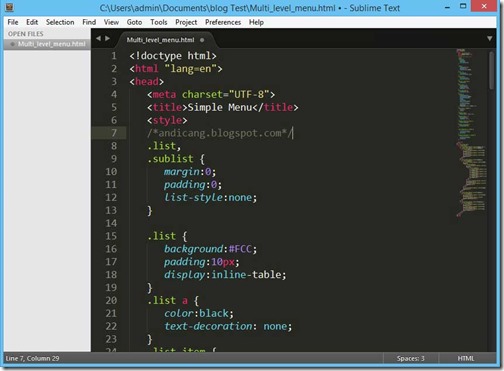Categories
- Activator
- BackUp
- CAD Collection 2D & 3D
- CD DVD
- Compression
- Converter
- Desktop
- Driver
- Freeware
- Games
- Graphic
- Internet
- MacOSX
- Multimedia
- Office
- Operating System
- Security
- Software Indonesia
- Support Developer
- Utilities
- Web Design
- Apple
- All Software PLUGIN & TEMPLATE
- PlugIn Template MUSE
- PlugIn Temp Blogger
- PlugIn Temp WordPress
- All PlugIn Template Tutorial
- Tutorial Web Design
- Tutorial Blogger
- Book Magazine
- Tips & Trik Excel
- All Other MOBILE PHONE
- iOS
- Android
- Windows
- Nokia
- Black Berry
- All Mobile Phone Uncategorized
- Islam
- Kesehatan
- Font
- Contoh Surat
- Subtitle
- Musik Video
- Lyrics
- All unrcategorized
Labels
Total Tayang
Mobogenie 3.3.6 Android for Windows dan Phone (Software Hebat untuk Android Anda)
Mobogenie 3.3 Android for Windows
●Back Up My Phone
●Restore My Back Up
●Download Apps
●Download wallpapers
●Download Ringtones
●Download Videos
●Create new contact
●Edit a contact
●Chat with user through SMS manager
●Install new app from your computer
●Move app from internal storage to SD card
●Importing/exporting Pictures/ringtones/Videos
Mobogenie 3.3.6 Android for Window | 34 MB DOWNLOAD
Mobogenie 2.3 Android for Android 12.1 MB DOWNLOAD
atau di Web Mobogenie
Semoga Bermanfaat
Cara Membuat Navigation Elegant (Creating Elegant Navigation Using CSS3 Transitions)
Projects in CSS3 Drop Down Menu : Cara Membuat Navigation Elegant (Creating Elegant Navigation Using CSS3 Transitions)
INFO: English |.MP4, AVC, 1000 kbps, 1280x720 | AAC, 64 kbps, 2 Ch
Introduction
01. Introduction and Project Overview
02. Creating Elegant Navigation Using CSS3 Transitions
03. Exercise files
COURSE DESCRIPTION:
Creating Elegant Navigation Using CSS3 Transitions
Released Feb 11, 2015
CSS Brackets, Google...
1h 2m
Project Files Included
Description
In this series of CSS tutorials we'll talk about a commonly overlooked element of design: What do elements look like between the change from one state to another?
When creating a visual design for a website, it is really easy to overlook the interactive elements of a website. So in this course, we'll look at how to style interaction using the CSS3 transition property. As a result we'll create more elegant navigation and examine the transition from a default link state to a hover link state.
Since we'll be using CSS, this course assumes previous CSS training to be able to follow along.
Silahkan Download di:
Table of Contents
01. Introduction
01.01 Introduction and Project Overview
02. The Basics
02.01 Setting up Our Project
02.02 Transitioning Multiple Properties
02.03 Creating a Fade in and Sliding Effect
02.04 Transitioning Back to a Default State
02.05 Timing Functions and Delays
02.06 Responsiveness and the Mobile Experience
02.07 Cross Browser Testing and Ux Considerations
03. Exercise files
elegantnavigationcss3transitions1975.zip
Download Software Sublime Text DISINI
Download Software Notepad++ DISINI
Terima kasih anda telah melihat atau mendownload Tutorial ini Selamat Mencoba Tutorial ini Semoga Bermanfaat …………… andicang.blogspot.com
Cara Membuat Drop Down Menu (InfiniteSkills - CSS3 Dropdown Menu) (AndiCang)
Projects in CSS3 Drop Down Menu : Learn Professional CSS DropDown Menu
INFO: English |.MP4, AVC, 1000 kbps, 1280x720 | AAC, 64 kbps, 2 Ch
01. Introduction
02. The Basics
03. Building A Simple Menu With CSS3
04. Building A Multi-Level Dropdown Menu
05. Conclusion
COURSE DESCRIPTION:
In this CSS3 Dropdown Menus training course, expert author Ben Jaffe teaches you how to build CSS dropdown menus, without using javascript! This course is designed for users that already have a fundamental understanding of CSS3.
You will start by learning the basics, including the new CSS3 properties and basic CSS transitions (animations), which will give your menus a professional quality. You will then learn how to build a simple menu with CSS3. Ben will teach you how to style the dropdowns and add the hover functionality. This video tutorial will also show you how to build a multi-level dropdown, teaching you how to style the other levels, add CSS3 transitions, and change the menu layout.
Once you have completed this computer based training course, you will be fully capable of creating your own CSS dropdown menus for your projects. Working files are included, allowing you to follow along with the author throughout the lessons.
Silahkan Download di:
Table of Contents
01. Introduction
01.01 A Quick Introduction To CSS3 (00:00:54)
01.02 What You Will Learn (00:01:03)
01.03 How To Access Your Working Files (00:02:45)
02. The Basics
02.01 CSS Hover (00:05:25)
02.02 New CSS Selectors (00:03:26)
02.03 Direct Child (00:08:22)
02.04 Creating Hover Tabs - Part 1 (00:04:41)
02.05 Creating Hover Tabs - Part 2 (00:05:27)
02.06 New CSS3 Properties - Part 1 (00:02:09)
02.07 New CSS3 Properties - Part 2 (00:03:36)
02.08 New CSS3 Properties - Part 3 (00:06:37)
02.09 Basic CSS3 Transitions - Animations (00:07:51)
03. Building A Simple Menu With CSS3
03.01 The HTML Markup - Simple Menu (00:02:21)
03.02 Styling The Dropdown (00:03:33)
03.03 Adding The Hover Functionality (00:04:11)
04. Building A Multi-Level Dropdown Menu
04.01 The HTML Markup - Multi-Level Menu (00:05:25)
04.02 Styling The First Level With CSS3 - Part 1 (00:04:40)
04.03 Styling The First Level With CSS3 - Part 2 (00:05:37)
04.04 Styling The Other Levels (00:03:15)
04.05 When To Style Which Tag (00:06:52)
04.06 Adding CSS3 Transitions (00:05:28)
04.07 Changing The Menu Layout (00:04:32)
05. Conclusion
05.01 About The Author (00:01:15)
06. Contoh (Sample)
Download Sample CSS3 Simple Menu
Download Software Sublime Text DISINI
Terima kasih anda telah melihat atau mendownload Tutorial ini Selamat Mencoba Tutorial ini Semoga Bermanfaat …………… andicang.blogspot.com
Sublime Text 3 3065 for Win, OSX x86 x64
Sublime Text is a sophisticated text editor for code, markup and prose.
You'll love the slick user interface, extraordinary features and amazing performance.
Use Goto Anything to quickly navigate between files, even in the largest projects.
Ctrl+P shows Goto Anything, and typing then filters on file and directory names.
Build 3065
Release Date: 29 August 2014- Added sidebar icons
- Added sidebar loading indicators
- Sidebar remembers which folders are expanded
- Tweaked window closing behavior when pressing ctrl+w / cmd+w
- Improved quote auto pairing logic
- Selected group is now stored in the session
- Added remember_full_screen setting
- Fixed a lockup when transitioning from a blinking to a solid caret
- Fixed a crash in plugin_host
- Fixed a crash triggered by Goto Anything cloning views
- Windows: Added command line helper, subl.exe
- OSX: Added 'New Window' entry to dock menu
- Posix: Using correct permissions for newly created files and folders
- API: Updated to Python 3.3.3
Link Download
Mediafire: Sublime Text 3 3065 for Win x86 AndiCang | 7 MB
Mediafire: Sublime Text 3 3065 for Win x64 AndiCang | 7.6 MB
Mediafire: Sublime Text 3 3065 for OSX AndiCang | 6 MB
| Password | andicang.blogspot.com |
Semoga Bermanfaat, Terimakasih telah mampir di blog andicang.blogspot.com
untuk order Software atau Dowload tapi expire silahkan komentar saya akan berusaha update secepatnya
Tixati v1.99 x86 x64 fro Windows, Linux, Portable (Ampuh Download File Torrent)
NO Spyware, Adware NO, NO Nonsense Guarantee Software ini Tidak seperti kebanyakan software torrent klien lainnya, software ini bangga mengatakan NO untuk spyware dan No untuk adware. Tixati menginstal dan meng-uninstall bersih dan tidak menambahkan sesuatu tambahan untuk sistem anda. Perangkat lunak ini adalah sepenuhnya mandiri dan tidak memiliki dependensi yang mengganggu di Java atau Net frameworks.
OS Compatible For Wndows 8, 7, vista, XP, Windows Server 2012, 2008, 2003
Download Tixati for 32-Bit Windows | 9 MB
Download Tixati for 64-Bit Windows | 10 MB
Tixati for Linux
Any recent Linux distribution with GTK2 libraries, Fedora, RHEL, ubuntu, Mint, Mandriva and many others
64-bit Normal Install RPM, Recommended for Fedora Linux
Download tixati-1.99-1.x86_64.rpm | 10.9 MB
64-bit Normal Install .deb File, Recommended for Ubuntu Linux
Download tixati_1.99-1_amd64.deb | 15.4 MB
64-bit Manual Binary Install, Simply unzip and copy the binary to /usr/bin or ~/bin. See included README file for more details.
Download tixati-1.99-1.x86_64.manualinstall.tar.gz | 15.5 MB
32-bit Normal Install RPM, Recommended for Fedora Linux
Download tixati-1.99-1.i686.rpm | 10.8 MB
32-bit Normal Install .deb File, Recommended for Ubuntu Linux
Download tixati_1.99-1_i686.deb | 15.5 MB
32-bit Manual Binary Install, Simply unzip and copy the binary to /usr/bin or ~/bin. See included README file for more details.
Download tixati-1.99-1.i686.manualinstall.tar.gz | 15.6 MB
Tixati v1.99 portable Edition
Portable ini dimaksudkan untuk berjalan pada USB Flash drive atau media portable lainnya. Portable untuk Linux dan Windows
Tixati Portable Edition in .zip archive, Windows users should select this one.
Download tixati-1.99-1.portable.zip | 51.4 MB
Tixati Portable Edition in .tar.bz2 archive
Download tixati-1.99-1.portable.tar.bz2 | 48.0 MB
Tixati Portable Edition in .tar.gz archive
Download tixati-1.99-1.portable.tar.gz | 52.9 MB
| Password | andicang.blogspot.com |
Semoga Bermanfaat, Terimakasih telah mampir di blog andicang.blogspot.com
untuk order Software atau Dowload tapi expire silahkan komentar saya akan berusaha update secepatnya
YUMI v2.0.1.5 Multiboot USB Creator AndiCang
YUMI (Your Universal Multiboot Integrator), is the successor to our MultibootISOs. It can be used to create a Multiboot USB Flash Drive containing multiple operating systems, antivirus utilities, disc cloning, diagnostic tools, and more. Contrary to MultiBootISOs which used grub to boot ISO files directly from USB, YUMI uses syslinux to boot extracted distributions stored on the USB device, and reverts to using grub to Boot Multiple ISO files from USB, if necessary.
Aside from a few distributions, all files are stored within the Multiboot or yumi folder (depending on version), making for a nicely organized Multiboot USB Drive that can still be used for other storage purposes.
Important Note: YUMI was intended to be used to try to run various "LIVE Linux" Operating Systems from USB. Installing Linux from the YUMI created USB Drive to a Hard Drive is not officially supported. If the installer portion of any Live Linux distro does work, consider it a bonus.
Creating a YUMI Multiboot MultiSystem Bootable USB Flash Drive
YUMI works much like Universal USB Installer, except it can be used to install more than one distribution to run Live from your USB. Distributions can also be uninstalled using the same tool!
Link Download
Mediafire: YUMI-2.0.1.5 – Multiboot USB Creator AndiCang | 1.3 MB
| Password | andicang.blogspot.com |
Semoga Bermanfaat, Terimakasih telah mampir di blog andicang.blogspot.com
untuk order Software atau Dowload tapi expire silahkan komentar saya akan berusaha update secepatnya
Cari Blog Ini
Entri Populer
- 001. Koleksi Door (Door Collection)_AndiCang_01 Keterangan : Pintu 600, Pintu 650, Pintu 700, Pintu 800, Pintu 900, Pintu 1000. P...
- 01. CRYPTO Actions PlugIn For Autoplay Media Sudio Klik Show untuk ScreenShoot Klik Show untuk Detail "This plugin expands th...
- Legacy Family Tree Deluxe 7Introduction: Legacy Family Tree Deluxe 7.5.0.278 Legacy Family Tree Deluxe 7 Legacy Family Tree Deluxe 7.5.0....
- EPUB Converter is a tool that offers an easy, efficient and quick way to help you convert EPUB files to other formats, and vice versa. EPUB...
Blogger+Followers