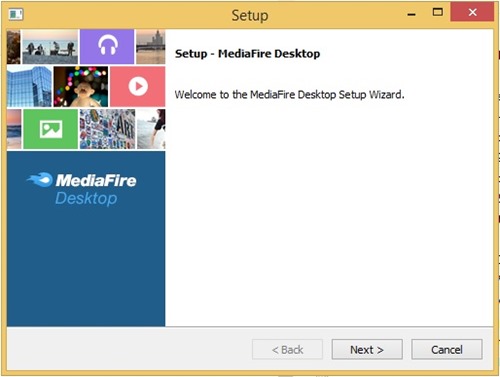Categories
- Activator
- BackUp
- CAD Collection 2D & 3D
- CD DVD
- Compression
- Converter
- Desktop
- Driver
- Freeware
- Games
- Graphic
- Internet
- MacOSX
- Multimedia
- Office
- Operating System
- Security
- Software Indonesia
- Support Developer
- Utilities
- Web Design
- Apple
- All Software PLUGIN & TEMPLATE
- PlugIn Template MUSE
- PlugIn Temp Blogger
- PlugIn Temp WordPress
- All PlugIn Template Tutorial
- Tutorial Web Design
- Tutorial Blogger
- Book Magazine
- Tips & Trik Excel
- All Other MOBILE PHONE
- iOS
- Android
- Windows
- Nokia
- Black Berry
- All Mobile Phone Uncategorized
- Islam
- Kesehatan
- Font
- Contoh Surat
- Subtitle
- Musik Video
- Lyrics
- All unrcategorized
Labels
Total Tayang
Template Adobe Muse (Sample) 9 AndiCang
Adobe Muse Features Blocks
Link Download Mediafire: Adobe Muse Features Blocks {andicang}| 47 KB
Adobe Muse Flat Design
Link Download Mediafire: Adobe Muse Flat Design {andicang}| 3 MB
Adobe Muse Pull Quotes
Link Download Mediafire: Adobe Muse Pull Quotes {andicang}| 90 KB
Adobe Muse Team Page
Link Download Mediafire: Adobe Muse Team Page {andicang}| 473 KB
Classic Team Page
Link Download Mediafire: Classic Team Page {andicang}| 284 KB
Flat Muse Team Page
Link Download Mediafire: Flat Muse Team Page {andicang}| 364 KB
Free Adobe Muse Template
Link Download Mediafire: Free Adobe Muse Template {andicang}| 2 MB
Meet Our Team Tabs
Link Download : Meet Our Team Tabs | 367 KB
Link Download : Modern Team Page | 500 KB
Link Dowload : Muse Portfolio Widget | 5 MB
Link Download : Muse Review Widget | 106 KB
Muse Testimonials Widget Example
Link Download : Muse Testimonials Widget Example | 128 KB
Link Download : Pull Quotes Page | 138 MB
Link Download : Smart Features Section | 74 KB
Link Download : Team Page Template | 414 KB
Team Tabbed Box Widget
Link Download : Team Tabbed Box Widget | 244 KB
-----------------------------------------------------------
atau download di web orinya gan http://muse.adobe.com/widget-gallery
Semoga Bermanfaat…!!! andicang.blogspot.com
| Password | andicang.blogspot.com |
Semoga Bermanfaat, Terimakasih telah mampir di blog andicang.blogspot.com
untuk order Software atau Dowload tapi expire silahkan komentar saya akan berusaha update secepatnya
12 Widget Adobe Muse AndiCang
Custom Highlight Color
Drop this code-based widget into your projects to change the highlight color of text in the browser.
Mediafire: Custom Highlight Color {andicang}| 166 KB
Disable Right
Drop this code-based widget onto a page for which you would like to disable the viewer's ability to right click.
• Designed in Adobe Muse
• Fully Customizable
Mediafire: Disable Right {andicang}| 165 KB
Full Screen Background Widget
Drop this code-based widget into your project to turn your browser background into a video masterpiece.
• Designed in Adobe Muse
• Fully Customizable
Mediafire: Fullscreen Video Background Widget {andicang}| 166 KB
Open Download Swinger
A set of 5 animated Download Buttons with a cloud icon which swings in on rollover.
• Designed in Adobe Muse
• Customizable Text
• Customizable Colors
• Designed to be automatically animated with the free Rollover Transitioner widget.
Mediafire: Open Download Swingers {andicang}| 503 KB
Product View Overlays
A set of 6 animated product overlays with 3 different view icons appearing on rollover.
• Designed in Adobe Muse
• Customizable Colors
• Designed to be automatically animated with the free Rollover Transitioner widget.
Mediafire: Product View Overlays {andicang}| 496 KB
Rollover Transitioner
Drop this code-based widget onto a page or master page to automatically animate all of your rollover states.
• Designed in Adobe Muse
• Fully Customizable
Mediafire: Rollover Transitioner {andicang}| 378 KB
Rollover trnasitioner Pro
Drop this code-based widget onto a single page or master page to allow to you to selectively target rollover states to animate.
• Perfect for complex sites
• Avoids animation conflicts
• Easy help guide included
• Designed in Adobe Muse
• Fully Customizable
Mediafire: IN&OUT Transition {andicang}| 396 KB
Rounding Slab Buttons
A set of 8 animated call to action buttons which fade from hollow to solid or vice versa and round into a pill shape.
• Designed in Adobe Muse
• Customizable Text
• Customizable Colors
• Designed to be automatically animated with the free Rollover Transitioner widget.
Mediafire: Rounding Slab Buttons {andicang}| 512 KB
Slab buttons
A set of 8 animated call to action buttons which fade from hollow to solid or vice versa.
• Designed in Adobe Muse
• Customizable Text
• Customizable Colors
• Designed to be automatically animated with the free Rollover Transitioner widget.
Mediafire: Slab Buttons {andicang}| 511 KB
Solid Downloader Swinger
A set of 9 animated Download Buttons with a cloud icon which swings in on rollover.
• Designed in Adobe Muse
• Customizable Text
• Customizable Colors
• Designed to be automatically animated with the free Rollover Transitioner widget.
Mediafire: Solid Download Swingers {andicang}| 593 KB
Timed Redirect
Mediafire: Timed Redirect {andicang}| 173 KB
Muse Slider Widget
ANIMATE ANY TEXT IN MUSE
With 16 different animation styles, and the option to control the delay befor each action.
You can also choose to make your text fades out after the animation. Text Magic can separately animate every sentence, every word, every character or it can search for a specific word or a part of the text and animate it.
The option to control the delays can be used to create an animation of different texts that appear one after another. Moreover, the option to set the delay between each element allows you to control the time of the animation.
Mediafire: Muse Slider Widget {andicang}| 74 KB
-----------------------------------------------------------
atau download di web orinya gan http://muse.adobe.com/widget-gallery
Semoga Bermanfaat…!!! andicang.blogspot.com
Mungkin Anda Suka Forum Diskusi Adobe Muse
| Password | andicang.blogspot.com |
Semoga Bermanfaat, Terimakasih telah mampir di blog andicang.blogspot.com
untuk order Software atau Dowload tapi expire silahkan komentar saya akan berusaha update secepatnya
Jailbreak for iOS 8.1.2 (Win-MAC) Andicang
A group of Chines hackers have released a jailbreak for iOS 8.1.2 – iOS 8 for Mac users called PP Jailbreak.
It works with all the iOS 8 – 8.1.2 compatible devices:
- iPhone 6, iPhone 6 Plus, iPhone 5s, iPhone 5c, iPhone 5 and iPhone 4s
- iPad Air 2, iPad Air, iPad 4, iPad 3 and iPad 2
- iPad mini 3, iPad mini 2, 1st gen iPad mini
- 5th generation iPod touch (iPod touch 5g)
PP jailbreak for iOS 8.1.2 – iOS 8 is currently available only for Mac. Windows users can download the TaiG jailbreak.
Here’s how to jailbreak your device running on iOS 8.1.2 using TaiG jailbreak.
Some important points before you proceed:
TaiG jailbreak supports following iOS 8.1.1 and iOS 8.1.2 devices:
iPhone 6, iPhone 6 Plus, iPhone 5s, iPhone 5c, iPhone 5, iPhone 4S
iPad Air 2, iPad Air, iPad 4, iPad 3, iPad 2
iPad mini 3, iPad mini 2, iPad mini
iPod touch 5G
Follow these instructions to jailbreak iOS 8.1.2 using TaiG jailbreak.
Step 1: Download the latest version of TaiG jailbreak
Step 2: Connect your device to your computer using the USB cable.
Step 3: Disable Passcode from Settings > Touch ID & Passcode.
Step 4: Also turn off Find my iPhone from Settings > iCloud > Find my iPhone.
Step 5: Please launch the application as an Administrator. Right click on the TaiG exe and select the “Run as Administrator” option.
Step 6: TaiG will take some time to detect your device. Once you confirm that it is showing the correct firmware version, deselect the TaiG App Store (the one in Chinese), just below Cydia 1.1.16.
Step 7: Click on the green jailbreak (Begin or Start) button to proceed. You will see the circular progress bar.
Note: If TaiG gets stuck at 30% or so then don’t worry, wait for 20-30 minutes for the process to progress, it can take time if you’re using it in a virtual machine.
Step 8: After the jailbreak is complete, your device will reboot automatically, and you should should see the Cydia icon on the Home screen
Link Download
Mediafire: Jailbreak for iOS 8.1.2 (Win-MAC) [Andicang] | 93 MB
| Password | andicang.blogspot.com |
Semoga Bermanfaat, Terimakasih telah mampir di blog andicang.blogspot.com
untuk order Software atau Dowload tapi expire silahkan komentar saya akan berusaha update secepatnya
Image Optimizer 3.0 Setup (Compress & Resize Photos) for Windows AndiCang
General Info
**********
Version: 3.0
Platform: Windows
Reason: To Compress and Resize Images
Developer: Geeks Ltd.
Application Description
**********
you can resize, compress and optimize your image files. Using the service is as easy as clicking of button! Optimized images are better! They are more suitable for web pages, email attachments, or even storage on your disk. I personally use Image Optimizer to resize my images as it is simple and easy to use.
Link Download
Mediafire: Image Optimizer Setup (Compress & Resize Photos) for Windows v3.0} [Andicang] | 1.3 MB
| Password | andicang.blogspot.com |
Semoga Bermanfaat, Terimakasih telah mampir di blog andicang.blogspot.com
untuk order Software atau Dowload tapi expire silahkan komentar saya akan berusaha update secepatnya
K-Lite Mega Codec Pack 11.0.0 Final AndiCang
Apart from the codecs, the package also contains Media Player Classic - Home Cinema (MPC–HC).
One of the most complex codec packages, the K-Lite Mega Codec Pack can also function by default settings, in case you are a less experienced user and you don’t know how to set up the application.
Remember to deselect the adware which comes with the application during installation process.
This codec package is dedicated to both novices and experts (there are also encoding options). The interface is simple and provides easy access to customization options.
Except for the most popular audio and video formats, K-Lite Mega Codec Pack allows you to open some rare formats. It also includes codecs for compressions like Divx or Xvid.
The features of this utility software are impressive, as it contains DirectShow video and audio decoding filters, audio parsers, source filters and subtitle filters.
Other features are represented by VFW video codecs, ACM audio codecs, shell extensions and tools such as Codec Tweak Tool, FourCC Changer, MediaInfo Lite, Haali Muxer, GraphStudioNext and VobSubStrip.
The latest version is K-Lite Mega Codec Pack 10.9, features the following updates:
MPC-HC to version 1.7.7.157, LAV Filters to version 0.63-21, madVR to version 0.87.11, Codec Tweak Tool to version 5.9.4, x264VFW to revision 2491 and GraphStudioNext to version 0.7.0.432.
Starting this version, K-Lite Mega Codec Pack is compatible with Windows 10 Technical Preview.
Link Download
Mediafire: K-Lite Mega Codec Pack 11.0.0 Final [Andicang] | 36.3 MB
| Password | andicang.blogspot.com |
Semoga Bermanfaat, Terimakasih telah mampir di blog andicang.blogspot.com
untuk order Software atau Dowload tapi expire silahkan komentar saya akan berusaha update secepatnya
TeraCopy Pro 3.0 Alpha 2 Lic [andicang]
TeraCopy for Microsoft Windows
One of the most common complaints about newer versions of Windows is the slow copying speed, especially when transferring lots of files over the network. If you want to speed up your copying or if you regularly transfer large amounts of data and have to stop the process to perform some other disk-intensive task, this program may be just what you need.
TeraCopy is designed to copy and move files at the maximum possible speed. It skips bad files during the copying process, and then displays them at the end of the transfer so that you can see which ones need attention. TeraCopy can automatically check the copied files for errors by calculating their CRC checksum values. It also provides a lot more information about the files being copied than its Windows counterpart. TeraCopy integrates with Windows Explorer's right-click menu and can be set as the default copy handler.
*Copy files faster
TeraCopy uses dynamically adjusted buffers to reduce the seek times. Asynchronous copying speeds up the file transfer between two physical hard drives.
*Pause and resume file transfer activities
Pause the copy process at any time in order to free up system resources and continue with a single click.
*Error recovery
In case of a copy error, TeraCopy will try several times to recover and, in the worse case scenario, will simply skip the file, not terminating the entire transfer.
*Interactive file list
TeraCopy shows the failed file transfers and lets you fix the problem and recopy only the problem files.
*Shell integration
TeraCopy can completely replace the Explorer copy and move functions, in turn enabling you to work with files as usual.
*Full Unicode support.
*Windows 8 x64 support.
Changes in version 3.0 Alpha 2
What’s new:
– Panel UI.
– Test files after copy.
– Verify checksum files (.md5, .sfv, .sha, .sha256, .sha512).
– Test files and create checksum files (currently .md5 only).
– Fixed Explorer context menu extension.
Link Download
Mediafire: TeraCopy Pro 3.0 Alpha 2 Lic [Andicang] | 3.3 MB
| Password | andicang.blogspot.com |
Semoga Bermanfaat, Terimakasih telah mampir di blog andicang.blogspot.com
untuk order Software atau Dowload tapi expire silahkan komentar saya akan berusaha update secepatnya
Windows 8 Tweaks 2014.PDF [AndiCang]
Description
Publisher: John Wiley & Sons; 1 edition (21 Jun. 2013)
Language: English
ISBN-10: 1118172779
ISBN-13: 978-1118172773
Acres of Windows 8 tweaks from a Microsoft MVP and creator of Tweaks.com! From a Microsoft MVP, who is also the savvy creator of Tweaks.com, comes this ultimate collection of Windows 8 workarounds. Steve Sinchak takes you way beyond default system settings, deep under the hood of Windows 8, down to the hidden gems that let you customize your Windows 8 system like you wouldn't believe. From helping you customize the appearance to setting up home networking, sharing media, and squeezing every ounce of performance out of the OS, this book delivers. Get ready to rock and roll with Windows 8! Uncovers hidden gems to help you get the most out of Windows 8 Bypasses the default system settings to show you how to customize the login and start screens, unlock hidden settings, supercharge your network speed, get rid of features you hate, and more Provides over 400 pages of workarounds and tweaks, including many high–level ones for you hotshot techies who really love to reshape an OS and make it your own Offers expert guidance and insight from author Steve Sinchak, a Microsoft MVP and creator of Tweaks.com Start tweaking and make Windows 8 your own with Windows 8 Tweaks .
About the Author
Steve Sinchak runs Advanced PC Media LLC, a web development firm that operates Tweaks.com and other websites geared towards computer enthusiasts. He also works as a systems engineer for a financial services company, and has received nine Microsoft Most Valuable Professional (MVP) awards for his contributions to the Windows community.
Link Download
Mediafire: Windows 8 Tweaks 2014.PDF [Andicang] | 30 MB
| Password | andicang.blogspot.com |
Semoga Bermanfaat, Terimakasih telah mampir di blog andicang.blogspot.com
untuk order Software atau Dowload tapi expire silahkan komentar saya akan berusaha update secepatnya
Swimbi - Swift Menu Builder (Win 1.6.1) (CSS HTML Menu Creator) [Andicang]
Simple WYSIWYG (What You See Is What You Get) web design app make creating advanced navigation menus very easy.
Intuitive user interface. A bunch of skins and controls to tweak them.
+ Bonus menu configs
You can easily creates drop down CSS menus and vertical flyout menus, even both simultaneously.
Update all pages of your website in a single click.
Responsive menus compatible with touch screens. FTP connection to update menu right on your server.
No need of programming nor CSS knowledge.
Good looking menu designs, a lot of options for customizations, friendly drag-n-drop interface, 500+ icons, patters, effects, animations, any colors, sizes, etc....
What's new:
- Sitewide menu update with a single click.
- Simple template engine for static websites
- Even more icons for your navigation menu, 520+
- Improved source code editor (if you want to edit a code)
- New file menu options: Save As and Clone Page
Homepage: http://swimbi.com Screenshots: http://swimbi.com/screenshots/
Using Drop Down Menus for websites is a common and effective way to logically present your site links to website visitors.
Cross-browser compatibility
Minimal code
Easy to install
Perfect menu designs
Very flexible
Can be applied to any type of website
Link Download
Mediafire: Swimbi - Swift Menu Builder (Win 1.6.1) [Andicang] | 18 MB
Mediafire: Swimbi – Bonus Config SwifMB (Win 1.6.1) [Andicang] | 60 KB
Mediafire: Tutorial SWIMBI (Swift Menu Builder) - CSS _HTML5 Menu Creator [andicang] | 8.1 MB
| Password | andicang.blogspot.com |
Semoga Bermanfaat, Terimakasih telah mampir di blog andicang.blogspot.com
untuk order Software atau Dowload tapi expire silahkan komentar saya akan berusaha update secepatnya
Windows Drivers&Activation Status Backup&Restore [AndiCang]
Description
Do you want format your disc and reinstall windows but you are bored to find and install your drivers?
Do you have reach the limit of online windows activation times and you must phone and take a code...ohhhh bored !!
Now you can reinstall windows again and again and you have not to think about drivers and windows activation with these two utilities!!
Also you can backup&restore your Microsoft Office 2010 activation status!
Keep your backups to an USB flash drive !!
Link Download
Mediafire: Windows Drivers&Activation Status Backup&Restore [Andicang] | 5.5 MB
| Password | andicang.blogspot.com |
Semoga Bermanfaat, Terimakasih telah mampir di blog andicang.blogspot.com
untuk order Software atau Dowload tapi expire silahkan komentar saya akan berusaha update secepatnya
4shared Desktop 4.0.3 Applikasi Upload [AndiCang]
4shared Desktop adalah alat download yang memungkinkan Anda mengelola akun 4shared Anda tanpa perlu web browser, yang menawarkan utilitas file upload canggih.
Antarmuka yang ramah adalah salah satu yang menyediakan akses mudah ke semua fitur canggih, tidak peduli apakah kita berbicara tentang sinkronisasi, folder dan upload.
Jendela utama mengadopsi tata letak multi-panel untuk menampilkan folder yang ada, tetapi juga meng-upload dan download tugas, dengan daftar panjang rincian yang ditampilkan untuk setiap file, termasuk ukuran, selesai, berlalu dan waktu yang tersisa.
Setelah Anda meng-upload file baru, Anda dapat dengan mudah menyalin link dengan mengklik kanan, sementara menghapus itu sepenuhnya adalah yang sederhana seperti memukul "Delete".
Sinkronisasi di sisi lain meminta Anda untuk mengatur file dan folder, dengan pilihan yang didedikasikan untuk menganalisis folder 4shared pada interval yang ditetapkan pengguna.
Dan berbicara tentang pilihan, 4shared Desktop menyediakan beberapa upload dan download parameter dikonfigurasi, termasuk pengaturan khusus untuk membatasi kecepatan dan membatasi jumlah pekerjaan. Anda dapat memilih tindakan yang akan dilakukan dalam kasus file tujuan sudah ada, tetapi juga mengatur waktu dan jumlah retries.
4shared Desktop bekerja cukup cepat dan terbukti cukup handal selama pengujian kami, terlepas dari versi Windows pada workstation diuji. Plus, itu tetap sangat ramah dengan sumber daya perangkat keras dan, sebagai gambaran umum, semakin cepat koneksi internet, lebih cepat download atau meng-upload tugas selesai.
Semua hal dipertimbangkan, 4shared Desktop adalah produk bintang lima yang mudah menempatkan Anda di kontrol dari akun 4shared Anda. Itu membuat berkas upload angin, sementara juga menyediakan fitur top-notch seperti sinkronisasi.
Link Download
4Sahred: 4shared Desktop 4.0.3 [Andicang] | 5.5 MB
Mediafire: 4shared Desktop 4.0.3 [Andicang] | 5.5 MB
Download
| Password | andicang.blogspot.com |
Semoga Bermanfaat, Terimakasih telah mampir di blog andicang.blogspot.com
untuk order Software atau Dowload tapi expire silahkan komentar saya akan berusaha update secepatnya
MediaFire Desktop 1.4.16.10766 Aplikasi Upload [AndiCang]
MediaFire Desktop memungkinkan Anda untuk mengakses fungsi layanan cloud MediaFire dari komputer Anda. Hal ini dirancang untuk memudahkan file upload ke akun online Anda dan memberi Anda pilihan berbagi.
Dengan tool ini Anda dapat dengan mudah meng-upload file dari komputer ke penyimpanan cloud. Anda dapat menggunakan icon system tray atau dashboard program untuk drag dan drop item yang perlu di-upload.
Menu konteks Explorer juga menyediakan cara mudah untuk meng-upload item langsung dari Windows Explorer. Anda juga dapat menjelajahi item sebelumnya seperti upload di MediaFire di masa lalu.
Anda dapat menggunakan menu konteks tray icon untuk menangkap screenshot dari desktop atau jendela tertentu. Gambar yang diambil dapat diedit dengan menyorot bagian-bagian penting, membuat catatan atau mengaburkan elemen yang tidak relevan.
Untuk setiap file upload Anda memiliki pilihan untuk menyalin URL ke clipboard untuk mengirimkannya kepada kolega atau mitra bisnis. Ini melengkapi tujuan aplikasi dengan menyediakan akses cepat ke item yang disimpan di awan.
Selama upload besar jendela kemajuan ditampilkan pada desktop dan memungkinkan Anda untuk melihat waktu yang tersisa dan antrian berkas. Anda dapat menghentikan sebentar download dan menghapus file tertentu dari antrian untuk memprioritaskan item penting.
Jika Anda sedang mencari cara untuk berbagi file dengan orang lain, MediaFire adalah solusi yang memenuhi syarat dan MediaFire Desktop dapat membantu Anda meng-upload konten dengan usaha minimal.
Link Download
4Sahred: MediaFire Desktop 1.4.16.10766 [Andicang] | 60 MB
Mediafire: MediaFire Desktop 1.4.16.10766 [Andicang] | 60 MB
| Password | andicang.blogspot.com |
Semoga Bermanfaat, Terimakasih telah mampir di blog andicang.blogspot.com
untuk order Software atau Dowload tapi expire silahkan komentar saya akan berusaha update secepatnya
Projects in CSS - Learn Professional CSS Development Techniques Building Projects
Projects in CSS: Learn Professional CSS Development Techniques Building Projects https://www.udemy.com/projects-in-css/
INFO: English |.MP4, AVC, 1000 kbps, 1280x720 | AAC, 64 kbps, 2 Ch | Genre: eLearning
What am I going to get from this course?
Over 54 lectures and 10 hours of content!
Learn CSS design techniques
Learn to use LESS and SASS
Learn the use of BootStrap
Learn best development practices for CSS
COURSE DESCRIPTION: Be the front end wizard with this unique course from Eduonix. We bring together a curriculum where you will learn all the tips and tricks of CSS and HTML design while building ten awesome projects. It will help you master different aspects of front end programming and will show you all the best development practices. The following projects have been specially selected to be part of this course.
Project 1 - Landing Page Design Description: We will create an HTML5/CSS landing page which will feature a header & footer, a list with image bullet points, an HTML5 form and a testimonial block. The page will be completely responsive and will adapt to any screen size by using CSS3 media queries. We will be using the Eric Meyers reset file as well. Features/Technologies: HTML5, CSS3, Web Forms, Lists, Reset Files, Responsive Web Design
Project 2 - Responsive Tableless Calendar Description: We will create a web calendar page using HTML5/CSS. Unlike many calendars which use HTML tables for positioning and presentation, our calendar will use only CSS. The calendar will be completley responsive and will have a sub-layout for smaller screen sizes. Features/Technologies: HTML5, CSS3, Lists, Responsive Web Design, Table-like layout using CSS only, Box Spacing, Padding & Margins
Project 3 - Pure CSS Image Slider Description: Most image sliders that you see around the Web are powered by JavaScript or a JavaScript library like JQuery. We will build a fully functional image slider with pure CSS. We will have thumbnails which when clicked, make the bigger image slide into place. We will use CSS animation/keyframes to achieve this. Features/Technologies: HTML5, CSS3, Animation, Keyframes, z-index & Positioning
Project 4 - Transition Drop Down Menu Description: We will build a multi-level dropdown menu using CSS transitions for the dropdown animation effect. We will use just a bit of JQuery to dynamically add a div element Features/Technologies: HTML5, CSS3, Nested Lists, Responsive Web Design, CSS Transitions, JQuery
Project 5 - CSS Timeline Description: In this project we will build a timeline using HTML5/CSS. This project will steer away from the common box-like layouts we see all the time. There will be points for years and events with descriptions. This could be used for many things such as professional/employment and personal/lifestyle tracking. Features/Technologies: HTML5, CSS3, Responsive Web Design, Fluid Layout, Background Images & Positioning
Project 6 - Tables with SASS Description: SASS is a CSS pre-processor that allows us to do great things like use variables, mixins and nested styles. We will create some pricing tables for web hosting packages Features/Technologies: HTML5, CSS3, Lists, Responsive Web Design, Fluid Layout, Installing, Configuring & Working With SASS
Project 7 - CSS Image Gallery Description: We will build an image gallery with the help of JQuery. The layout will be styled with CSS and we will use JQuery for dynamic category filtering and image lightbox. We will also create a very simple logo in Photoshop Features/Technologies: HTML5, CSS3, Responsive Web Design, Fluid Layout, JQuery, JQuery Fancybox Plugin
Project 8 - Animated Car Description: We will focus on CSS3 animation and keyframes to position and animate images. We will use an image of a car and make it appear to be driving down the street
Features/Technologies: HTML5, CSS3, Animation, Keyframes, Image Slicing in Photoshop, Background Images & Positioning
Project 9 - Animated Bootstrap Template Description: Twitter Bootstrap is the most popular HTML5/CSS framework available. We will be building a custom Bootstrap template along with some animation including scroll initialized animation using JQuery and CSS Features/Technologies: HTML5, CSS3, Animation, Keyframes, Twitter Bootstrap, JQuery
Project 10 - NewsLetter Design with LESS Description: LESS is another CSS pre-processor like SASS. We will be creating a smooth newsletter template for a restaraunt. We will implement LESS and use features like variables, mixins, nested styles and importing .less files. Features/Technologies: HTML5, CSS3, Node.js Installation, Installing, Configuring and Working With LESS
Silahkan Download di:
-
01 Introduction\
10 Animated Bootstrap Template\
001 Course Introduction.mp4
02 Landing Page Design\
001 Project Intro.mp4
002 Base Structure Reset File.mp4
003 Page HTML Markup.mp4
004 Core CSS Style.mp4
005 Custom CSS Style.mp4
006 Mobile Responsive CSS.mp4
03 Responsive Tableless Calendar\
001 Project Intro.mp4
002 Calendar HTML Markup.mp4
003 Events HTML Markup.mp4
004 Calendar Page CSS.mp4
005 Calendar Responsive CSS.mp4
04 Pure CSS Image Slider\
001 Project Intro.mp4
002 Intro to CSS Keyframes.mp4
003 Slider HTML Markup.mp4
004 Page CSS.mp4
005 Animation CSS.mp4
05 Transition Dropdown Menu\
001 Project Intro.mp4
002 Intro To CSS Transitions.mp4
003 Menu HTML Markup.mp4
004 Menu CSS.mp4
005 Menu Responsive CSS.mp4
06 CSS Timeline\
001 Project Intro.mp4
002 Timeline HTML Markup.mp4
003 Timeline Page CSS.mp4
004 Timeline Inner Element CSS.mp4
005 Timeline Responsive CSS.mp4
07 Pricing Tables With Sass\
001 Project Intro.mp4
002 Sass Environment Setup.mp4
003 Pricetables HTML.mp4
004 Pricetables CSS.mp4
005 Sass Variables Features.mp4
08 CSS Image Gallery\
001 Project Intro.mp4
002 Create a Simple Logo in Photoshop.mp4
003 Gallery HTML CSS.mp4
004 Fancybox Plugin.mp4
005 JQuery Category Filters.mp4
09 Animated Car\
001 Project Intro.mp4
002 Creating the Images.mp4
003 Car Page HTML CSS.mp4
004 Wheel Animation.mp4
005 Background Animation.mp4
001 Project Intro.mp4
002 Bootstrap File Structure.mp4
003 Styling The Navbar.mp4
004 Showcase Section.mp4
005 Sections Footer.mp4
006 Template Animation.mp4 -
11 Newsletter Design With LESS\
001 Project Intro.mp4
002 LESS Environment Setup.mp4
003 Newsletter HTML.mp4
004 Newsletter CSS LESS 1.mp4
005 Newsletter CSS LESS 2.mp4
12 Course Summary\
001 Course Summary.mp4
Terima kasih anda telah melihat atau mendownload Tutorial ini Selamat Mencoba Adobe Muse Semoga Tutorial ini Bermanfaat …………… andicang.blogspot.com
iPhone 6 - The Complete Manual (2015) [Andicang]
Description
iPhone 6 - The Complete Manual
English | 132 Pages | HQ PDF | 31.30 Mb
Link Download
Mediafire: iPhone 6 - The Complete Manual (2015) [Andicang] | 31 MB
| Password | andicang.blogspot.com |
Semoga Bermanfaat, Terimakasih telah mampir di blog andicang.blogspot.com
untuk order Software atau Dowload tapi expire silahkan komentar saya akan berusaha update secepatnya
Cari Blog Ini
Entri Populer
- 001. Koleksi Door (Door Collection)_AndiCang_01 Keterangan : Pintu 600, Pintu 650, Pintu 700, Pintu 800, Pintu 900, Pintu 1000. P...
- 01. CRYPTO Actions PlugIn For Autoplay Media Sudio Klik Show untuk ScreenShoot Klik Show untuk Detail "This plugin expands th...
- Legacy Family Tree Deluxe 7Introduction: Legacy Family Tree Deluxe 7.5.0.278 Legacy Family Tree Deluxe 7 Legacy Family Tree Deluxe 7.5.0....
- EPUB Converter is a tool that offers an easy, efficient and quick way to help you convert EPUB files to other formats, and vice versa. EPUB...
Blogger+Followers





























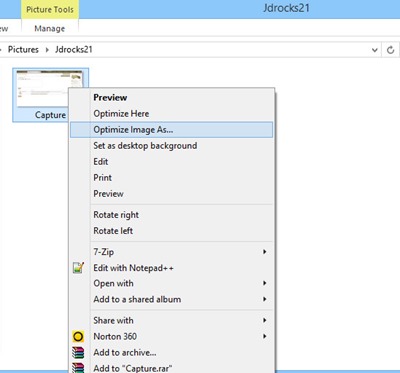


![TeraCopy 3.0 Pro alpha 2 [AndiCang] TeraCopy 3.0 Pro alpha 2 [AndiCang]](https://blogger.googleusercontent.com/img/b/R29vZ2xl/AVvXsEiAChuVKhegSN7AxkkdLFz-eiyaVFRDArSHA-02E_epKFgE_h7vFaZThPssgL2GShK-FSeWtNQpzIbEUUvqDajxECFCmZ9pbOykZ7CgTMK9uRYdUYJGxqlBlPnOxpMj9T1ITtntvnuLhrz5/?imgmax=800)
![TeraCopy 3.0 Pro alpha 2 [AndiCang] 2 TeraCopy 3.0 Pro alpha 2 [AndiCang] 2](https://blogger.googleusercontent.com/img/b/R29vZ2xl/AVvXsEhmmzuK-7lM8HJlV9F8261dOks1PqJm2ksP5JHi7Ru0KLSLwzVtZOKCyFd9S5YK1ONnLRrCvrJ50y14bTnP-k5q7Tkc26Le8VPCT1cevqswjBX0Asexmi66vgoerlA2abVo9CSGpQTRyyw3/?imgmax=800)
![Windows 8 Tweaks 2014 [AndiCang] Windows 8 Tweaks 2014 [AndiCang]](https://blogger.googleusercontent.com/img/b/R29vZ2xl/AVvXsEioZuhV_IPMJnC7iV9-70uNcKyU4R5xI6oQiSWzVCvjvtj42tAKr9IvLNNoh65RBvAmJmq79l4zht5-Nd-YQevqqYuFfeSh9aFHKS3GkDNMhXMKrwEaXMgBFdnhH9Abvd5nmdPGejYsX_U6/?imgmax=800)